About Stacks Guru
Stacks Guru is born from the need to search the vast number of videos out there on stacks built for Stacks Pro and the Stacks 5 plugin for Rapidweaver.
We have scraped over 500 videos to get the transcripts for each in order to make the spoken word searchable.
Please use this free tool to help you learn and discover the awesome power that Stacks and the stacks made for Stacks have to offer.
Leave a Tip!
Every little bit helps to keep this going. I'll be doing my very best to keep up with the likes of Joe when it comes all the videos he posts!
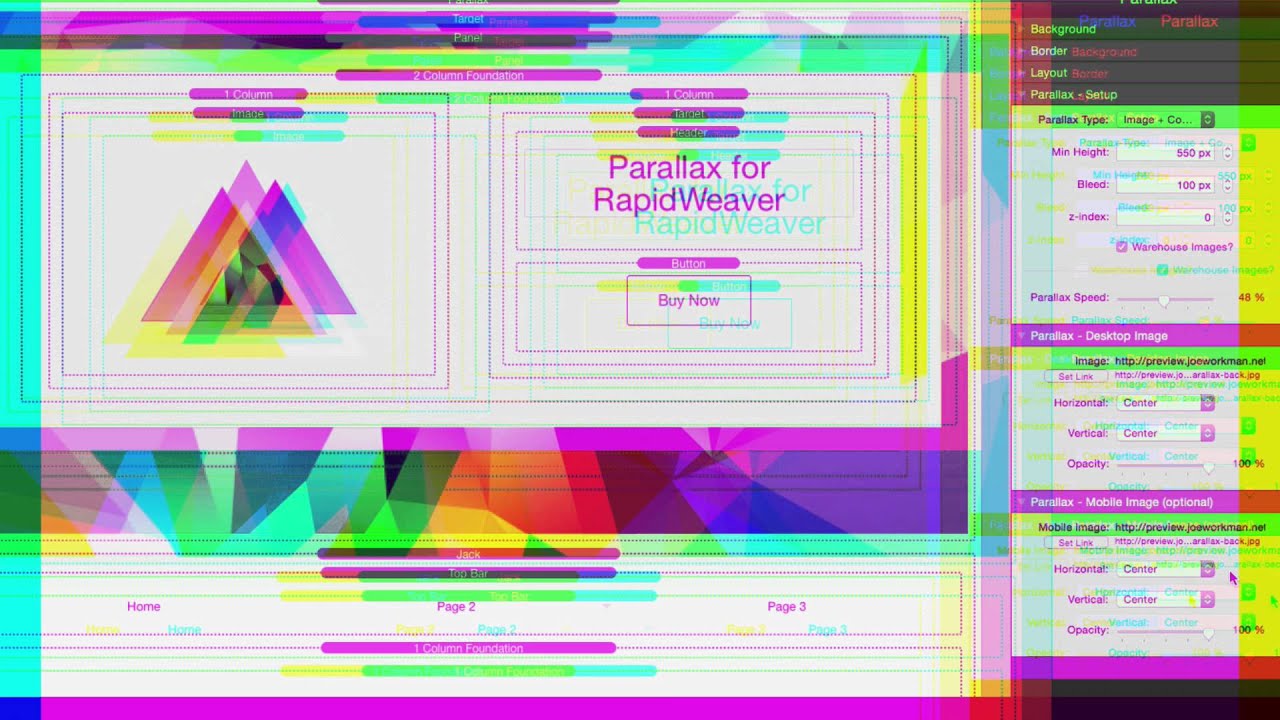
Parallax Stack for RapidWeaver
Parallax product page: http://joeworkman.net/rapidweaver/sta...
Parallax effects are highly desired for modern webpages now. The most popular and desirable of these effects is parallax backgrounds. We wanted to develop a stack that made this dead simple to implement. Parallax definitely achieves that in glorious fashion!Parallax product page: http://joeworkman.net/rapidweaver/sta...
Transcript
0:06 hey everybody this is joe workman and
0:08 today i am excited to show you the new
0:09 parallax stack
0:11 now we've been working on this stack for
0:12 a while and
0:14 we've wanted to ship it for even longer
0:16 because it's something that users
0:17 really really want they want that
0:19 parallax effect where the background is
0:22 moving slower than the content right
0:25 just a really slick animation that
0:27 really when do when done right um
0:31 it can really make your website pop
0:32 right
0:34 so without further ado let's jump in and
0:36 see exactly how easy it is to implement
0:40 now before we jump in and show you how
0:42 to use the stack i just want to review
0:44 some of the features of this stack
0:46 so if we look at the demo site we'll
0:49 notice that as i scroll down this page
0:52 first let's concentrate on this banner
0:54 image here notice that the background is
0:56 actually going to be
0:57 moving slower at a slower rate than the
1:00 content scrolls
1:01 so as i scroll down the page you'll see
1:03 that the
1:04 background image is actually scrolling
1:06 slower than the content
1:08 it gives it kind of a layered moving
1:10 effect
1:11 the next effect here we have is the
1:13 apple
1:15 now in this apple uh we'll notice that
1:18 it's actually moving
1:19 up and down right it's not fixed it is
1:22 scrolling but it is scrolling at a
1:25 different rate than the content
1:26 and finally at the bottom we have a
1:28 similar to the banner where we have
1:30 it's just an image right there's no
1:32 content within it
1:33 and that's another thing that you can
1:35 notice is you can have content inside
1:37 parallax
1:38 or you can have just the image it's up
1:40 to you
1:42 now if we look at the cover demo we'll
1:44 notice here that
1:45 in this demo parallax is actually a
1:47 cover image that covers the entire web
1:49 page
1:50 and as i scroll down this page we'll see
1:53 that the actual
1:54 background does scroll with the content
1:57 but just at a much slower rate
1:59 so we do get some movement in the
2:01 background
2:02 now in this final demo we have a layered
2:05 parallax
2:06 and this is kind of the holy grail of
2:08 parallax's because on this page i have
2:10 three different parallax stacks in the
2:11 background
2:13 and you'll notice as i scroll down the
2:14 page we have the brown background
2:18 the dark green leaves and these light
2:20 green leaves
2:21 and all of them are animating at
2:23 different rates
2:25 so we really get a layered animation
2:28 effect here
2:29 now in this example i just have a target
2:32 stack with
2:33 some content that's fixed to the center
2:35 of the page
2:36 however you can have content scrolling i
2:39 really wanted to showcase
2:41 the layered parallax effect so i didn't
2:43 want to add too much content to this
2:45 page
2:46 to kind of you know give you a full
2:48 effect of what the animation is doing
2:51 now before we move on i want to make a
2:53 note about how parallax works on mobile
2:55 and touch devices for performance
2:59 reasons
2:59 the parallax effect is disabled on
3:02 mobile devices
3:03 and what we'll get is the parallax
3:06 images that we define
3:07 are then used as static background
3:09 images
3:10 instead so we still have a nice
3:13 beautiful website on mobile
3:14 but we don't get that full parallax
3:16 effect and the reason is
3:18 it uses a lot of computational power to
3:21 get that effect
3:22 so if we were to enable that on devices
3:24 such as mobile like an iphone
3:27 you'd really get a lot of jittering and
3:28 stuttering in the scroll
3:30 and your website wouldn't really be
3:32 smooth and we don't want that so
3:34 instead we fall back to static
3:37 background images
3:38 for mobile devices so here we are in the
3:41 parallax demo file that ships with the
3:43 parallax stack
3:44 and you can download it anytime from our
3:46 documentation portal as well
3:48 and this project file was is the exact
3:51 project file used to build that demo
3:53 website that we just looked at
3:55 so if we look at this first parallax
3:56 stack on the page
3:58 you'll notice that their settings are
4:00 set up into three distinct groups
4:02 first we have some setup we have the
4:04 setup for the desktop image and another
4:06 one for the mobile image
4:08 now there are three different types of
4:10 parallax effects that you can use
4:13 the first is cover body okay and this
4:16 allows you to
4:17 as we saw in the demo to have the
4:19 parallax effect
4:20 over the entire web page okay
4:24 the next is image only now this is the
4:26 default where you have
4:27 purely an image that will then do the
4:30 parallax effect
4:33 next is image plus content and that's
4:35 basically the image
4:36 and then you can overlay content on top
4:39 of that
4:40 now when you use image only or image
4:42 plus content you'll notice that there is
4:44 a minimum height
4:46 setting available and that defines the
4:48 actual minimum height
4:49 of the parallax area
4:52 now the bleed is a setting that
4:56 is useful for as you're scrolling
4:58 sometimes
4:59 the content can separate depending on
5:02 how fast you're scrolling the site
5:04 so basically the bleed will allow some
5:07 of the content to bleed
5:09 underneath the stacks below it and
5:11 finally z-index we'll be going over this
5:13 um a little bit later but this is
5:15 important when you're especially when
5:17 you're doing the
5:18 layered parallax effects next we can
5:20 warehouse our images
5:22 so you can either if you uncheck
5:23 warehouse images you can drag and drop
5:25 your images into the settings
5:27 or you know if you check it you can
5:28 define urls to warehoused images
5:30 and finally is the parallax speed
5:33 basically the higher this number the
5:34 faster the
5:35 things are going to animate okay the
5:37 slower the speed
5:39 the closer it is going to be to the
5:41 scrolling speed
5:42 so if you want more elaborate kind of in
5:44 your face animations
5:45 you're going to want to make this value
5:46 a lot higher okay or if you want more
5:49 subtle animations
5:50 you're going to make this parallax speed
5:52 lower next
5:54 the image settings are very obvious
5:56 right
5:57 you set your image um you define the url
5:59 if it is a
6:00 um a warehoused image or you can drag
6:02 and drop if you're not using warehouse
6:05 then we have alignment so we have
6:06 horizontal and vertical alignment
6:08 most of the time you're going to want to
6:09 use center center but depending on your
6:12 image and how your image is laid out
6:14 you may want to have left center or
6:16 right center or
6:18 right top or center top and so play
6:20 around with those settings to get the
6:22 alignment that you'd like
6:24 next is the opacity and that's the
6:26 opacity of the parallax image
6:28 so if you want maybe the background of
6:30 the site to bleed through the image or
6:31 something of that nature
6:33 you can definitely set this opacity
6:35 level to
6:36 something lower than 100 okay
6:40 and then we have the same exact options
6:42 for mobile now if you don't define
6:44 mobile images it is actually going to
6:47 use the desktop image
6:49 now however uh it will still use the
6:52 centering and alignment and opacities
6:55 for mobile
6:56 okay so now let's look at this layered
6:58 demo right i call this the holy grail of
7:00 parallax effects because it really
7:02 gets some really great animations going
7:04 very interesting
7:06 so you'll notice here
7:10 is that i have three parallax stacks on
7:13 the page
7:14 now when you set the parallax stack to
7:16 be cover body
7:17 there it doesn't show anything right but
7:19 what it does is it shows that particular
7:21 image
7:22 um inside the as the background if you
7:25 have preview background turned on
7:28 now because we have three you're not
7:30 going to see all three images
7:32 in uh edit mode because basically the
7:35 third one will overwrite and show the
7:37 background but we'll see them once we
7:39 are
7:39 inside preview if we look at the first
7:42 instance of the parallax
7:44 stack here on the page we'll notice that
7:46 i've added that brown
7:47 background image and then i set the
7:50 parallax speed to be 10
7:52 because i want the background to
7:53 actually be a lot slower than the
7:55 foreground
7:56 elements the next instance we have here
7:59 is i've added those dark green leaves
8:02 okay and then i set the parallax speed
8:05 to be 37
8:06 so it's a lot faster than that
8:08 background that brown background
8:11 and finally for the large green leaves
8:14 i've added my background image here and
8:16 i set the parallax speed to be 69
8:21 now another thing you're going to want
8:22 to make sure is that we properly set our
8:24 z
8:24 indexes if we notice on the
8:28 very first one i have my z index set to
8:31 zero
8:32 and that's for that brown background
8:35 then the
8:35 second layer i have it set that to z
8:37 index of one
8:39 and then the third background the one
8:42 that goes on the very top has a z index
8:43 of
8:44 two so the higher the z index
8:48 the higher up the stack that image will
8:51 be
8:52 so you can define the actual layers and
8:55 their order
8:55 by using the z index property
8:58 and as you see this provides a
9:00 beautifully layered parallax effect
9:03 now this effect really requires that you
9:05 do a lot of
9:06 planning and work with your images as
9:08 you notice here we have a simple brown
9:10 background that is solid
9:12 okay then we have these dark green
9:15 leaves which is a basically a png where
9:18 the rest of the image is transparent
9:20 except for the leaves
9:22 right and the same thing for these
9:24 larger green leaves
9:25 it is a png it is transparent except for
9:28 where the green
9:29 leaves are right so if you want to do
9:33 this
9:34 layered parallax effect you're really
9:36 gonna have to
9:37 um you know imagine what you want and
9:40 you're gonna have to do some graphics
9:41 work on your own
9:42 right um the stack isn't gonna create
9:44 these graphics for you you're gonna have
9:46 to do proper planning
9:47 and you're gonna have to create these
9:49 graphics to get the effect that you want
9:52 so there you have it you can see how
9:54 easy it is to implement this parallax
9:56 stack
9:56 i think that we really nailed the
9:58 simplicity of implementing such a
10:00 complex
10:01 animation now there are some caveats
10:04 right
10:04 and i talked about a few of them already
10:07 number one i'm not sure i mentioned
10:09 is that inside preview of rapidweaver
10:12 you might notice that the animations are
10:14 a little
10:15 jittery okay if you were to preview
10:18 inside a browser like chrome or safari
10:20 or firefox
10:21 you'll notice that those animations are
10:22 a lot smoother right
10:24 um not quite sure why rapidweaver the
10:27 animations aren't really right
10:29 but it's a lot smoother when you publish
10:30 your site and when you preview even
10:32 locally inside a browser
10:33 so uh that's one thing the second thing
10:36 is
10:39 i want to make sure that you don't
10:41 really overdo this animation in your
10:43 websites right i mean this is a really
10:45 great thing
10:46 um and the animation is is powerful and
10:49 i've seen
10:50 parallax effects just gone crazy right
10:53 so i think sometimes especially with
10:55 stuff like this
10:56 is that less can a lot a lot of times be
10:59 a lot
11:00 more right so the maybe the less or the
11:04 more subtle animations
11:05 were really adds the small details to
11:08 your site that
11:09 make the user go oh wow that's really
11:11 great did you see that background move
11:13 right but if you have a site that's like
11:15 moving all over the place
11:17 and kind of gives a person a headache
11:19 whenever they're they're trying to you
11:20 know
11:20 read something right it might be a
11:23 little much
11:24 so pr just have a precaution and while
11:27 the stack is great
11:28 um try not to use it too terribly much
11:32 in terms of you know stacking them too
11:34 much and making things
11:36 too crazy okay and lastly
11:40 um while the stack provides some great
11:43 animations for your images
11:45 it doesn't do the image work for you
11:47 right
11:48 we saw in that layered animation now you
11:50 can see the images they're they're
11:52 actually
11:52 baked in the demo project so you can you
11:54 know copy them out and see how they're
11:56 done
11:57 right um you're gonna have to plan right
12:00 you're gonna have to plan what images
12:01 are gonna work
12:02 properly especially if you want that
12:04 layered effect right
12:05 because you're gonna want to have some
12:07 things transparent on top of other
12:09 things you have to plan the z
12:10 index and how they kind of you know go
12:13 on top of each other
12:14 so there is some planning that you're
12:18 going to have to do
12:18 if you want to use some more some more
12:20 of the advanced features of the stack
12:23 now if you just want you know a simple
12:25 you know maybe a sunset image or
12:28 you know a picture of a picture of your
12:29 office or something like that throw it
12:31 in there in image only mode
12:32 you know that's pretty much drag and
12:34 drop um not too much planning going on
12:38 but for some of the more advanced
12:39 layouts you're definitely going to have
12:41 to plan
12:42 so just a precaution something to think
12:44 about
12:45 i hope you enjoy this stack i hope that
12:48 you use it
12:49 uh to your best abilities to make
12:51 fabulous websites i know you can and i
12:53 can't wait to see what you build with it
12:55 so thank you very much everybody have a
12:57 great day enjoy parallax
12:59 and bye oh wait okay
13:02 before i say goodbye i made a promise to
13:04 somebody i promised there'd be a hat in
13:06 this video
13:07 i promised the next video i did i'd wear
13:09 a hat so before i go everybody
13:12 here's a cool hat have a great day happy
13:16 weaving go forth and make your websites
13:18 great"}]
0:08 today i am excited to show you the new
0:09 parallax stack
0:11 now we've been working on this stack for
0:12 a while and
0:14 we've wanted to ship it for even longer
0:16 because it's something that users
0:17 really really want they want that
0:19 parallax effect where the background is
0:22 moving slower than the content right
0:25 just a really slick animation that
0:27 really when do when done right um
0:31 it can really make your website pop
0:32 right
0:34 so without further ado let's jump in and
0:36 see exactly how easy it is to implement
0:40 now before we jump in and show you how
0:42 to use the stack i just want to review
0:44 some of the features of this stack
0:46 so if we look at the demo site we'll
0:49 notice that as i scroll down this page
0:52 first let's concentrate on this banner
0:54 image here notice that the background is
0:56 actually going to be
0:57 moving slower at a slower rate than the
1:00 content scrolls
1:01 so as i scroll down the page you'll see
1:03 that the
1:04 background image is actually scrolling
1:06 slower than the content
1:08 it gives it kind of a layered moving
1:10 effect
1:11 the next effect here we have is the
1:13 apple
1:15 now in this apple uh we'll notice that
1:18 it's actually moving
1:19 up and down right it's not fixed it is
1:22 scrolling but it is scrolling at a
1:25 different rate than the content
1:26 and finally at the bottom we have a
1:28 similar to the banner where we have
1:30 it's just an image right there's no
1:32 content within it
1:33 and that's another thing that you can
1:35 notice is you can have content inside
1:37 parallax
1:38 or you can have just the image it's up
1:40 to you
1:42 now if we look at the cover demo we'll
1:44 notice here that
1:45 in this demo parallax is actually a
1:47 cover image that covers the entire web
1:49 page
1:50 and as i scroll down this page we'll see
1:53 that the actual
1:54 background does scroll with the content
1:57 but just at a much slower rate
1:59 so we do get some movement in the
2:01 background
2:02 now in this final demo we have a layered
2:05 parallax
2:06 and this is kind of the holy grail of
2:08 parallax's because on this page i have
2:10 three different parallax stacks in the
2:11 background
2:13 and you'll notice as i scroll down the
2:14 page we have the brown background
2:18 the dark green leaves and these light
2:20 green leaves
2:21 and all of them are animating at
2:23 different rates
2:25 so we really get a layered animation
2:28 effect here
2:29 now in this example i just have a target
2:32 stack with
2:33 some content that's fixed to the center
2:35 of the page
2:36 however you can have content scrolling i
2:39 really wanted to showcase
2:41 the layered parallax effect so i didn't
2:43 want to add too much content to this
2:45 page
2:46 to kind of you know give you a full
2:48 effect of what the animation is doing
2:51 now before we move on i want to make a
2:53 note about how parallax works on mobile
2:55 and touch devices for performance
2:59 reasons
2:59 the parallax effect is disabled on
3:02 mobile devices
3:03 and what we'll get is the parallax
3:06 images that we define
3:07 are then used as static background
3:09 images
3:10 instead so we still have a nice
3:13 beautiful website on mobile
3:14 but we don't get that full parallax
3:16 effect and the reason is
3:18 it uses a lot of computational power to
3:21 get that effect
3:22 so if we were to enable that on devices
3:24 such as mobile like an iphone
3:27 you'd really get a lot of jittering and
3:28 stuttering in the scroll
3:30 and your website wouldn't really be
3:32 smooth and we don't want that so
3:34 instead we fall back to static
3:37 background images
3:38 for mobile devices so here we are in the
3:41 parallax demo file that ships with the
3:43 parallax stack
3:44 and you can download it anytime from our
3:46 documentation portal as well
3:48 and this project file was is the exact
3:51 project file used to build that demo
3:53 website that we just looked at
3:55 so if we look at this first parallax
3:56 stack on the page
3:58 you'll notice that their settings are
4:00 set up into three distinct groups
4:02 first we have some setup we have the
4:04 setup for the desktop image and another
4:06 one for the mobile image
4:08 now there are three different types of
4:10 parallax effects that you can use
4:13 the first is cover body okay and this
4:16 allows you to
4:17 as we saw in the demo to have the
4:19 parallax effect
4:20 over the entire web page okay
4:24 the next is image only now this is the
4:26 default where you have
4:27 purely an image that will then do the
4:30 parallax effect
4:33 next is image plus content and that's
4:35 basically the image
4:36 and then you can overlay content on top
4:39 of that
4:40 now when you use image only or image
4:42 plus content you'll notice that there is
4:44 a minimum height
4:46 setting available and that defines the
4:48 actual minimum height
4:49 of the parallax area
4:52 now the bleed is a setting that
4:56 is useful for as you're scrolling
4:58 sometimes
4:59 the content can separate depending on
5:02 how fast you're scrolling the site
5:04 so basically the bleed will allow some
5:07 of the content to bleed
5:09 underneath the stacks below it and
5:11 finally z-index we'll be going over this
5:13 um a little bit later but this is
5:15 important when you're especially when
5:17 you're doing the
5:18 layered parallax effects next we can
5:20 warehouse our images
5:22 so you can either if you uncheck
5:23 warehouse images you can drag and drop
5:25 your images into the settings
5:27 or you know if you check it you can
5:28 define urls to warehoused images
5:30 and finally is the parallax speed
5:33 basically the higher this number the
5:34 faster the
5:35 things are going to animate okay the
5:37 slower the speed
5:39 the closer it is going to be to the
5:41 scrolling speed
5:42 so if you want more elaborate kind of in
5:44 your face animations
5:45 you're going to want to make this value
5:46 a lot higher okay or if you want more
5:49 subtle animations
5:50 you're going to make this parallax speed
5:52 lower next
5:54 the image settings are very obvious
5:56 right
5:57 you set your image um you define the url
5:59 if it is a
6:00 um a warehoused image or you can drag
6:02 and drop if you're not using warehouse
6:05 then we have alignment so we have
6:06 horizontal and vertical alignment
6:08 most of the time you're going to want to
6:09 use center center but depending on your
6:12 image and how your image is laid out
6:14 you may want to have left center or
6:16 right center or
6:18 right top or center top and so play
6:20 around with those settings to get the
6:22 alignment that you'd like
6:24 next is the opacity and that's the
6:26 opacity of the parallax image
6:28 so if you want maybe the background of
6:30 the site to bleed through the image or
6:31 something of that nature
6:33 you can definitely set this opacity
6:35 level to
6:36 something lower than 100 okay
6:40 and then we have the same exact options
6:42 for mobile now if you don't define
6:44 mobile images it is actually going to
6:47 use the desktop image
6:49 now however uh it will still use the
6:52 centering and alignment and opacities
6:55 for mobile
6:56 okay so now let's look at this layered
6:58 demo right i call this the holy grail of
7:00 parallax effects because it really
7:02 gets some really great animations going
7:04 very interesting
7:06 so you'll notice here
7:10 is that i have three parallax stacks on
7:13 the page
7:14 now when you set the parallax stack to
7:16 be cover body
7:17 there it doesn't show anything right but
7:19 what it does is it shows that particular
7:21 image
7:22 um inside the as the background if you
7:25 have preview background turned on
7:28 now because we have three you're not
7:30 going to see all three images
7:32 in uh edit mode because basically the
7:35 third one will overwrite and show the
7:37 background but we'll see them once we
7:39 are
7:39 inside preview if we look at the first
7:42 instance of the parallax
7:44 stack here on the page we'll notice that
7:46 i've added that brown
7:47 background image and then i set the
7:50 parallax speed to be 10
7:52 because i want the background to
7:53 actually be a lot slower than the
7:55 foreground
7:56 elements the next instance we have here
7:59 is i've added those dark green leaves
8:02 okay and then i set the parallax speed
8:05 to be 37
8:06 so it's a lot faster than that
8:08 background that brown background
8:11 and finally for the large green leaves
8:14 i've added my background image here and
8:16 i set the parallax speed to be 69
8:21 now another thing you're going to want
8:22 to make sure is that we properly set our
8:24 z
8:24 indexes if we notice on the
8:28 very first one i have my z index set to
8:31 zero
8:32 and that's for that brown background
8:35 then the
8:35 second layer i have it set that to z
8:37 index of one
8:39 and then the third background the one
8:42 that goes on the very top has a z index
8:43 of
8:44 two so the higher the z index
8:48 the higher up the stack that image will
8:51 be
8:52 so you can define the actual layers and
8:55 their order
8:55 by using the z index property
8:58 and as you see this provides a
9:00 beautifully layered parallax effect
9:03 now this effect really requires that you
9:05 do a lot of
9:06 planning and work with your images as
9:08 you notice here we have a simple brown
9:10 background that is solid
9:12 okay then we have these dark green
9:15 leaves which is a basically a png where
9:18 the rest of the image is transparent
9:20 except for the leaves
9:22 right and the same thing for these
9:24 larger green leaves
9:25 it is a png it is transparent except for
9:28 where the green
9:29 leaves are right so if you want to do
9:33 this
9:34 layered parallax effect you're really
9:36 gonna have to
9:37 um you know imagine what you want and
9:40 you're gonna have to do some graphics
9:41 work on your own
9:42 right um the stack isn't gonna create
9:44 these graphics for you you're gonna have
9:46 to do proper planning
9:47 and you're gonna have to create these
9:49 graphics to get the effect that you want
9:52 so there you have it you can see how
9:54 easy it is to implement this parallax
9:56 stack
9:56 i think that we really nailed the
9:58 simplicity of implementing such a
10:00 complex
10:01 animation now there are some caveats
10:04 right
10:04 and i talked about a few of them already
10:07 number one i'm not sure i mentioned
10:09 is that inside preview of rapidweaver
10:12 you might notice that the animations are
10:14 a little
10:15 jittery okay if you were to preview
10:18 inside a browser like chrome or safari
10:20 or firefox
10:21 you'll notice that those animations are
10:22 a lot smoother right
10:24 um not quite sure why rapidweaver the
10:27 animations aren't really right
10:29 but it's a lot smoother when you publish
10:30 your site and when you preview even
10:32 locally inside a browser
10:33 so uh that's one thing the second thing
10:36 is
10:39 i want to make sure that you don't
10:41 really overdo this animation in your
10:43 websites right i mean this is a really
10:45 great thing
10:46 um and the animation is is powerful and
10:49 i've seen
10:50 parallax effects just gone crazy right
10:53 so i think sometimes especially with
10:55 stuff like this
10:56 is that less can a lot a lot of times be
10:59 a lot
11:00 more right so the maybe the less or the
11:04 more subtle animations
11:05 were really adds the small details to
11:08 your site that
11:09 make the user go oh wow that's really
11:11 great did you see that background move
11:13 right but if you have a site that's like
11:15 moving all over the place
11:17 and kind of gives a person a headache
11:19 whenever they're they're trying to you
11:20 know
11:20 read something right it might be a
11:23 little much
11:24 so pr just have a precaution and while
11:27 the stack is great
11:28 um try not to use it too terribly much
11:32 in terms of you know stacking them too
11:34 much and making things
11:36 too crazy okay and lastly
11:40 um while the stack provides some great
11:43 animations for your images
11:45 it doesn't do the image work for you
11:47 right
11:48 we saw in that layered animation now you
11:50 can see the images they're they're
11:52 actually
11:52 baked in the demo project so you can you
11:54 know copy them out and see how they're
11:56 done
11:57 right um you're gonna have to plan right
12:00 you're gonna have to plan what images
12:01 are gonna work
12:02 properly especially if you want that
12:04 layered effect right
12:05 because you're gonna want to have some
12:07 things transparent on top of other
12:09 things you have to plan the z
12:10 index and how they kind of you know go
12:13 on top of each other
12:14 so there is some planning that you're
12:18 going to have to do
12:18 if you want to use some more some more
12:20 of the advanced features of the stack
12:23 now if you just want you know a simple
12:25 you know maybe a sunset image or
12:28 you know a picture of a picture of your
12:29 office or something like that throw it
12:31 in there in image only mode
12:32 you know that's pretty much drag and
12:34 drop um not too much planning going on
12:38 but for some of the more advanced
12:39 layouts you're definitely going to have
12:41 to plan
12:42 so just a precaution something to think
12:44 about
12:45 i hope you enjoy this stack i hope that
12:48 you use it
12:49 uh to your best abilities to make
12:51 fabulous websites i know you can and i
12:53 can't wait to see what you build with it
12:55 so thank you very much everybody have a
12:57 great day enjoy parallax
12:59 and bye oh wait okay
13:02 before i say goodbye i made a promise to
13:04 somebody i promised there'd be a hat in
13:06 this video
13:07 i promised the next video i did i'd wear
13:09 a hat so before i go everybody
13:12 here's a cool hat have a great day happy
13:16 weaving go forth and make your websites
13:18 great"}]
Search the page
0
{name}
{rating}
{comment}



