About Stacks Guru
Stacks Guru is born from the need to search the vast number of videos out there on stacks built for Stacks Pro and the Stacks 5 plugin for Rapidweaver.
We have scraped over 500 videos to get the transcripts for each in order to make the spoken word searchable.
Please use this free tool to help you learn and discover the awesome power that Stacks and the stacks made for Stacks have to offer.
Leave a Tip!
Every little bit helps to keep this going. I'll be doing my very best to keep up with the likes of Joe when it comes all the videos he posts!
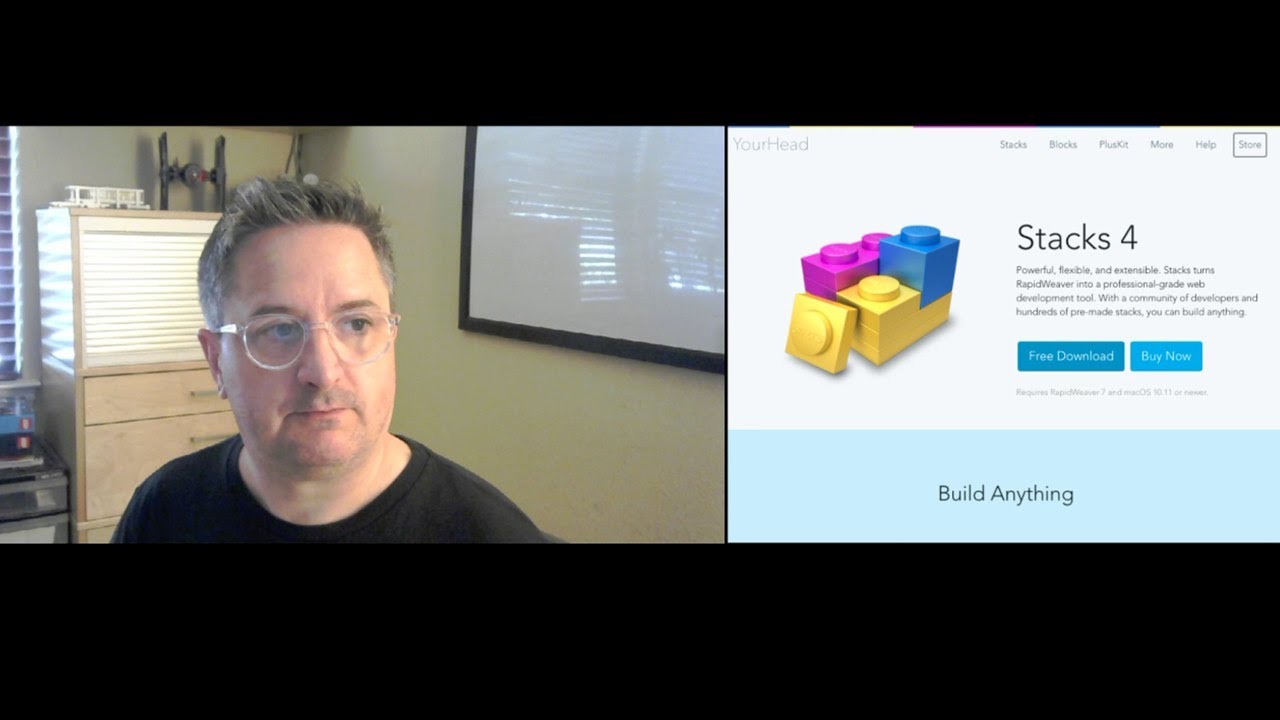
Stacks 4: 5 More Things — The Little Features
The Stacks 4 will be here soon. We've added 5 big new features, but we've added a ton of little features too. Check out this video of 5 of the fun little things that we've aded to make Stacks even better.The Stacks 4 will be here soon. We've added 5 big new features, but we've added a ton of little features too. Check out this video of 5 of the fun little things that we've aded to make Stacks even better.
Transcript
0:01 hey guys this is Isaiah from your head
0:03 software today we're talking about
0:05 stacks for and all the cool new stuff
0:07 we've added to it now I've added five
0:11 big new features to stacks and we've
0:14 made one video for each of those big new
0:16 features but I wanted to make one more
0:19 video that kind of rounded up a bunch of
0:22 the little stuff that we've added to
0:24 stacks because that stuff's pretty cool
0:26 too that's this video and I'm gonna try
0:30 not to make it too long so hold on to
0:33 your hats I'm going to try to do five
0:35 little features and one bonus preference
0:38 and yeah let's go okay so I have a nice
0:47 little document here and you probably
0:48 noticed right away that we're supporting
0:51 a Mojave dark mode
0:53 I like to run my system in dark mode I
0:56 think it's kind of nice and fun but I
0:59 know that not everybody does so of
1:02 course we still support the basic white
1:05 mode too but we can do better than that
1:09 and that's where this bonus little
1:11 preference comes in so in the stacks
1:14 preferences we've added some new stuff
1:18 so you can choose to run one portion of
1:23 stacks or a different portion of stacks
1:25 or all of it in one mode or the other so
1:30 we can run all of stacks in Lite mode
1:32 even though we're running rapidweaver in
1:34 dark mode I don't really expect people
1:36 to do that but one really common way of
1:39 running it I think will be to run your
1:43 sidebars in dark mode but have the
1:45 content in light mode a lot of people
1:50 are building light websites and having a
1:53 light background while you're editing
1:54 the content might make it easier so yeah
1:58 it's up to you we added preferences so
2:01 that you can swap it out any way you
2:03 like all right I'm not going to spend
2:06 too much more time on that I'll put it
2:08 back in dark mode and let's get on to a
2:11 little feature number
2:13 so little feature number one is we've
2:15 added the ability to specify a CSS class
2:19 now this one is sort of for the code
2:21 heads out there people who like to add a
2:24 little bit of CSS or a little bit of
2:27 HTML to their stacks page so yeah let's
2:32 give it a shot so I'm gonna switch over
2:35 here in the sidebar let's see it's this
2:39 one and this lets us add some code to
2:42 our page so if you're not into HTML or
2:47 CSS code just look away from SEC this
2:50 only be a moment
2:52 so I'm gonna add let's see a border and
2:56 we'll add it in a class called bordered
2:59 and you need to say give me a border and
3:03 we'll make it five pixels and how about
3:05 solid blue and we'll finish that up
3:10 right so that you put a blue border on
3:14 anything with the bordered class added
3:17 to it so all we need now is to add the
3:19 bordered class to one of our stacks well
3:22 in the past we've been able to do that
3:25 with some third-party stacks but there
3:27 are limitations to what third parties
3:28 could do so I decided this would be a
3:30 perfect thing to add to the need of
3:33 components and stacks so now every stack
3:37 has one preference down here in the HTML
3:41 section CSS classes so all we have to do
3:44 now is add ordered here and
3:50 theoretically if we preview if I did the
3:52 code right we should see a blue border
3:55 around that stack so it's a quick way to
3:59 add a little bit of CSS to a specific
4:02 stack and it works with every stack
4:05 that's one of the nice things because
4:06 it's one of the default properties now
4:09 for all stacks
4:11 all right that's little feature number
4:14 one CSS classes little feature number
4:16 two is title customization so when you
4:22 have a lot of stacks on the page it can
4:24 get a little bit confusing and in
4:27 previous versions of stacks the title
4:30 was just the type of stack which is
4:32 that's a good thing but if you have
4:34 dozens and dozens of stacks on the page
4:36 and a lot of them are the same type of
4:39 stack then that's not a lot of
4:41 information so now we have the ability
4:44 to add a tundle so I can save my fun
4:48 title and add that to the stack and you
4:53 can see over here the little capsule at
4:56 the top of the stack now says my fun
4:58 title it also says the type of stack and
5:03 we've made a little bit more space in
5:06 the layout so that um yeah you can have
5:08 a little bit more text in there even
5:10 when the columns are kind of narrow so
5:13 yeah give that a try so that's feature
5:16 number two title customization feature
5:19 number three is the ability to disable
5:22 publishing so in the past we've been
5:26 able to hide a stack responsively so for
5:31 instance if I don't want this markdown
5:33 stack to show up on mobile websites I
5:35 can hide it on mobile websites but that
5:40 markdown stack will still be published
5:42 to the page the content will still show
5:45 up and if I had something like an image
5:53 then that image is actually still going
5:57 to be uploaded to your website even if
6:00 it's hiding on mobile because it won't
6:02 be hiding on desktop and even if I hide
6:05 it on all three platforms on mobile
6:08 tablet and desktop well the the assets
6:13 for that for that stack will still be
6:15 uploaded to your site the HTML for that
6:18 stack will still be published in to your
6:20 site it's just hiding with CSS so we
6:24 wanted to make a way to like really make
6:27 a stack not publish so the assets don't
6:31 get uploaded the HTML isn't part of your
6:34 page and you can do that by hitting this
6:36 little checkbox here don't publish this
6:39 deck boom it's just that easy so now
6:42 this image will not be published at all
6:45 and so if we click preview here you
6:49 notice the image doesn't appear at all
6:51 and if we would check the HTML code and
6:54 I won't bother with that in this short
6:56 video but if we if we could you'd notice
7:00 that the HTML for that stack isn't even
7:03 part of the page and none of the assets
7:05 for that will be uploaded at all alright
7:08 that is a quick look at featuring little
7:12 feature number three which is disable
7:15 publishing so little feature number four
7:18 is notes so we can add some notes to our
7:23 stacks now if we want to yeah
7:28 try to help us understand a complex
7:31 layout sometimes you don't remember why
7:34 a stack is in its place so we can add a
7:36 few notes
7:43 they're so these notes now appear at the
7:47 bottom of the stack and they kind of
7:50 hover over any other content that's
7:52 there and we can even choose to have a
7:57 few more notes give ourselves a little
8:00 bit more space and if we want to we can
8:04 put the notes actually in the HTML that
8:07 makes them publish with the page but
8:11 there as a comment in the HTML so you
8:14 wouldn't see it as text in the page but
8:16 if you go look at the HTML you can you
8:18 can find it in there so if you want to
8:20 hide a comment in the HTML for whatever
8:24 reason you can do that now and these
8:29 properties are default properties so
8:31 they appear on every stack even
8:33 third-party stacks right that's feature
8:37 number 4 or 5 this is the last one
8:40 feature number 5 and it's a really
8:43 simple little thing but a whole bunch of
8:46 people asked me for this so I'm hoping
8:48 that there's a lot of yeah that a lot of
8:51 people are pleased by this tiny little
8:53 feature lets see for for this feature
8:58 I need a partial so I'm gonna quick just
9:00 make a little partial so I'm gonna
9:02 select this three column stack click the
9:05 partial button and now we reading this
9:08 partial and I'm gonna back back out of
9:10 the partial okay so normally to edit a
9:14 partial we double click but I'm not
9:17 gonna do it this time instead I'm gonna
9:20 jump over here to the library and I can
9:23 now double click right in the library to
9:26 edit this this partial so here we go
9:29 double click and now edits this partial
9:33 just as if we double clicked on it in
9:36 the layout and one of the nice things
9:38 about that is if we say forgot to name
9:42 the partial very well and called it
9:44 partial number 148 then double clicking
9:48 on it we can open it up and see what's
9:51 what content it is and go oh yeah
9:53 that's what partial this is maybe give
9:55 it a good name so now we know it's our
10:04 three columns partial um in fact you
10:08 don't even have to be on a page that has
10:11 that partial being used so even if
10:14 there's nothing on this page I can still
10:18 double click on this three column
10:19 partial in the library open it up to
10:22 edit it see what kind of contents in it
10:24 and maybe then use it so that's just a
10:29 quick tiny little workflow efficiency
10:33 that we've added to stacks to help you
10:36 edit your partials and yeah orient
10:40 yourself between the partials in your
10:42 library and the partials that are in
10:44 your layout and jump back and forth
10:47 between edit mode and and the layout of
10:51 that partial alright so that is a quick
10:55 look at five little features and one
10:59 little preference um in stacks for but I
11:03 want to make sure that you guys go watch
11:05 all the other videos for stacks four
11:07 because there's some good stuff we've
11:09 added five big new features and that's
11:12 stuff like multiple selection and
11:15 externals externals are a lot like
11:18 partials and it's the big new feature of
11:20 stacks force so definitely make sure and
11:23 go check that video out in fact check
11:27 out all five of the feature videos
11:32 that's all for now thanks for watching"}]
0:03 software today we're talking about
0:05 stacks for and all the cool new stuff
0:07 we've added to it now I've added five
0:11 big new features to stacks and we've
0:14 made one video for each of those big new
0:16 features but I wanted to make one more
0:19 video that kind of rounded up a bunch of
0:22 the little stuff that we've added to
0:24 stacks because that stuff's pretty cool
0:26 too that's this video and I'm gonna try
0:30 not to make it too long so hold on to
0:33 your hats I'm going to try to do five
0:35 little features and one bonus preference
0:38 and yeah let's go okay so I have a nice
0:47 little document here and you probably
0:48 noticed right away that we're supporting
0:51 a Mojave dark mode
0:53 I like to run my system in dark mode I
0:56 think it's kind of nice and fun but I
0:59 know that not everybody does so of
1:02 course we still support the basic white
1:05 mode too but we can do better than that
1:09 and that's where this bonus little
1:11 preference comes in so in the stacks
1:14 preferences we've added some new stuff
1:18 so you can choose to run one portion of
1:23 stacks or a different portion of stacks
1:25 or all of it in one mode or the other so
1:30 we can run all of stacks in Lite mode
1:32 even though we're running rapidweaver in
1:34 dark mode I don't really expect people
1:36 to do that but one really common way of
1:39 running it I think will be to run your
1:43 sidebars in dark mode but have the
1:45 content in light mode a lot of people
1:50 are building light websites and having a
1:53 light background while you're editing
1:54 the content might make it easier so yeah
1:58 it's up to you we added preferences so
2:01 that you can swap it out any way you
2:03 like all right I'm not going to spend
2:06 too much more time on that I'll put it
2:08 back in dark mode and let's get on to a
2:11 little feature number
2:13 so little feature number one is we've
2:15 added the ability to specify a CSS class
2:19 now this one is sort of for the code
2:21 heads out there people who like to add a
2:24 little bit of CSS or a little bit of
2:27 HTML to their stacks page so yeah let's
2:32 give it a shot so I'm gonna switch over
2:35 here in the sidebar let's see it's this
2:39 one and this lets us add some code to
2:42 our page so if you're not into HTML or
2:47 CSS code just look away from SEC this
2:50 only be a moment
2:52 so I'm gonna add let's see a border and
2:56 we'll add it in a class called bordered
2:59 and you need to say give me a border and
3:03 we'll make it five pixels and how about
3:05 solid blue and we'll finish that up
3:10 right so that you put a blue border on
3:14 anything with the bordered class added
3:17 to it so all we need now is to add the
3:19 bordered class to one of our stacks well
3:22 in the past we've been able to do that
3:25 with some third-party stacks but there
3:27 are limitations to what third parties
3:28 could do so I decided this would be a
3:30 perfect thing to add to the need of
3:33 components and stacks so now every stack
3:37 has one preference down here in the HTML
3:41 section CSS classes so all we have to do
3:44 now is add ordered here and
3:50 theoretically if we preview if I did the
3:52 code right we should see a blue border
3:55 around that stack so it's a quick way to
3:59 add a little bit of CSS to a specific
4:02 stack and it works with every stack
4:05 that's one of the nice things because
4:06 it's one of the default properties now
4:09 for all stacks
4:11 all right that's little feature number
4:14 one CSS classes little feature number
4:16 two is title customization so when you
4:22 have a lot of stacks on the page it can
4:24 get a little bit confusing and in
4:27 previous versions of stacks the title
4:30 was just the type of stack which is
4:32 that's a good thing but if you have
4:34 dozens and dozens of stacks on the page
4:36 and a lot of them are the same type of
4:39 stack then that's not a lot of
4:41 information so now we have the ability
4:44 to add a tundle so I can save my fun
4:48 title and add that to the stack and you
4:53 can see over here the little capsule at
4:56 the top of the stack now says my fun
4:58 title it also says the type of stack and
5:03 we've made a little bit more space in
5:06 the layout so that um yeah you can have
5:08 a little bit more text in there even
5:10 when the columns are kind of narrow so
5:13 yeah give that a try so that's feature
5:16 number two title customization feature
5:19 number three is the ability to disable
5:22 publishing so in the past we've been
5:26 able to hide a stack responsively so for
5:31 instance if I don't want this markdown
5:33 stack to show up on mobile websites I
5:35 can hide it on mobile websites but that
5:40 markdown stack will still be published
5:42 to the page the content will still show
5:45 up and if I had something like an image
5:53 then that image is actually still going
5:57 to be uploaded to your website even if
6:00 it's hiding on mobile because it won't
6:02 be hiding on desktop and even if I hide
6:05 it on all three platforms on mobile
6:08 tablet and desktop well the the assets
6:13 for that for that stack will still be
6:15 uploaded to your site the HTML for that
6:18 stack will still be published in to your
6:20 site it's just hiding with CSS so we
6:24 wanted to make a way to like really make
6:27 a stack not publish so the assets don't
6:31 get uploaded the HTML isn't part of your
6:34 page and you can do that by hitting this
6:36 little checkbox here don't publish this
6:39 deck boom it's just that easy so now
6:42 this image will not be published at all
6:45 and so if we click preview here you
6:49 notice the image doesn't appear at all
6:51 and if we would check the HTML code and
6:54 I won't bother with that in this short
6:56 video but if we if we could you'd notice
7:00 that the HTML for that stack isn't even
7:03 part of the page and none of the assets
7:05 for that will be uploaded at all alright
7:08 that is a quick look at featuring little
7:12 feature number three which is disable
7:15 publishing so little feature number four
7:18 is notes so we can add some notes to our
7:23 stacks now if we want to yeah
7:28 try to help us understand a complex
7:31 layout sometimes you don't remember why
7:34 a stack is in its place so we can add a
7:36 few notes
7:43 they're so these notes now appear at the
7:47 bottom of the stack and they kind of
7:50 hover over any other content that's
7:52 there and we can even choose to have a
7:57 few more notes give ourselves a little
8:00 bit more space and if we want to we can
8:04 put the notes actually in the HTML that
8:07 makes them publish with the page but
8:11 there as a comment in the HTML so you
8:14 wouldn't see it as text in the page but
8:16 if you go look at the HTML you can you
8:18 can find it in there so if you want to
8:20 hide a comment in the HTML for whatever
8:24 reason you can do that now and these
8:29 properties are default properties so
8:31 they appear on every stack even
8:33 third-party stacks right that's feature
8:37 number 4 or 5 this is the last one
8:40 feature number 5 and it's a really
8:43 simple little thing but a whole bunch of
8:46 people asked me for this so I'm hoping
8:48 that there's a lot of yeah that a lot of
8:51 people are pleased by this tiny little
8:53 feature lets see for for this feature
8:58 I need a partial so I'm gonna quick just
9:00 make a little partial so I'm gonna
9:02 select this three column stack click the
9:05 partial button and now we reading this
9:08 partial and I'm gonna back back out of
9:10 the partial okay so normally to edit a
9:14 partial we double click but I'm not
9:17 gonna do it this time instead I'm gonna
9:20 jump over here to the library and I can
9:23 now double click right in the library to
9:26 edit this this partial so here we go
9:29 double click and now edits this partial
9:33 just as if we double clicked on it in
9:36 the layout and one of the nice things
9:38 about that is if we say forgot to name
9:42 the partial very well and called it
9:44 partial number 148 then double clicking
9:48 on it we can open it up and see what's
9:51 what content it is and go oh yeah
9:53 that's what partial this is maybe give
9:55 it a good name so now we know it's our
10:04 three columns partial um in fact you
10:08 don't even have to be on a page that has
10:11 that partial being used so even if
10:14 there's nothing on this page I can still
10:18 double click on this three column
10:19 partial in the library open it up to
10:22 edit it see what kind of contents in it
10:24 and maybe then use it so that's just a
10:29 quick tiny little workflow efficiency
10:33 that we've added to stacks to help you
10:36 edit your partials and yeah orient
10:40 yourself between the partials in your
10:42 library and the partials that are in
10:44 your layout and jump back and forth
10:47 between edit mode and and the layout of
10:51 that partial alright so that is a quick
10:55 look at five little features and one
10:59 little preference um in stacks for but I
11:03 want to make sure that you guys go watch
11:05 all the other videos for stacks four
11:07 because there's some good stuff we've
11:09 added five big new features and that's
11:12 stuff like multiple selection and
11:15 externals externals are a lot like
11:18 partials and it's the big new feature of
11:20 stacks force so definitely make sure and
11:23 go check that video out in fact check
11:27 out all five of the feature videos
11:32 that's all for now thanks for watching"}]
Search the page
0
{name}
{rating}
{comment}



