About Stacks Guru
Stacks Guru is born from the need to search the vast number of videos out there on stacks built for Stacks Pro and the Stacks 5 plugin for Rapidweaver.
We have scraped over 500 videos to get the transcripts for each in order to make the spoken word searchable.
Please use this free tool to help you learn and discover the awesome power that Stacks and the stacks made for Stacks have to offer.
Leave a Tip!
Every little bit helps to keep this going. I'll be doing my very best to keep up with the likes of Joe when it comes all the videos he posts!
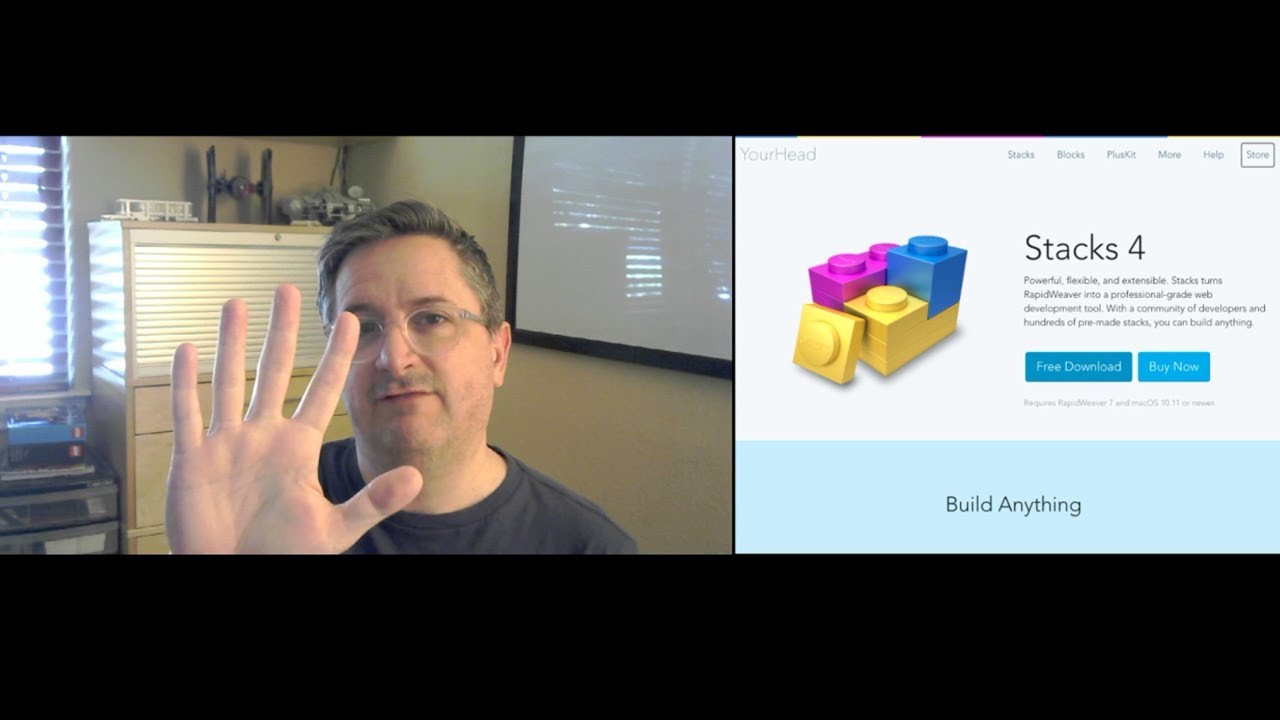
Stacks 4: Externals — Feature 5 of 5
Stacks 4 will be here soon: Externals are feature #5 of the 5 big new features we've added to Stacks.
Externals are like partials, but with all the restrictions removed: share them across projects, save them to the Finder as a stack, or lock them down to create your own templates. Externals give you super-powers to reuse content across every project, speed up project maintenance, and optimize your workflow.Stacks 4 will be here soon: Externals are feature #5 of the 5 big new features we've added to Stacks.
Transcript
0:00 hey guys this is Isaiah from your head
0:03 software today we're talking about
0:05 stacks 4 and the 5 new features we've
0:07 added to it this is feature number 5 and
0:10 it's all about externals well it will be
0:14 about externals but let's do a micro
0:17 review of partials first to understand
0:22 externals you need to understand
0:23 partials and partials got added back in
0:27 stacks 3 so let's just take a quick
0:30 review of how a partial works so a
0:35 partial is actually a partial page it's
0:38 a part of your page that you've
0:40 encapsulated into a reusable component
0:44 that way you can use it as many times as
0:47 you want on your page and in fact
0:50 anywhere in your whole document let's
0:54 take a look at how that works I'm gonna
0:57 select this 2 column stack I have it has
1:00 inside of it a markdown stack and an
1:02 image I'll click the partial button and
1:06 I'll give it a name
1:13 and when I click the back button here
1:18 you can see that those three three
1:21 stacks are now encapsulated into a
1:23 single component and that component
1:28 behaves a lot like a regular stack in
1:30 fact it's over here in our Stax library
1:33 under the partials group and there it is
1:36 it's called my partial the name that we
1:38 gave it and if I drag that into my
1:42 layout sure enough I get another copy of
1:45 that partial and that's great because
1:49 websites are built up of a lot of
1:52 repetitive content so we can build that
1:55 content one time and then reuse it all
1:58 over our website better than that we can
2:02 make changes in that one place like say
2:07 you've made a typo you fix that typo
2:09 inside the partial gets fixed everywhere
2:12 in the whole document so it really
2:16 reduces your workload we added that
2:19 feature three years ago in stacks three
2:22 and it's been great except there's been
2:26 this one huge limitation not limitation
2:29 is that partials really only exist
2:33 inside of one document they're they're
2:35 saved in that document in fact
2:39 so let's take a look at that limitation
2:43 I'm gonna show my projects here and I
2:46 have another project called to
2:47 conveniently and here's to it's an empty
2:52 project and if I look inside the
2:56 partials group but sure enough it's
3:00 empty even though back here in my one
3:04 project Marshall still exists so
3:09 partials are kind of stuck in one
3:13 document insects for we decided we
3:19 needed to break that limitation and we
3:22 did that by creating something called
3:24 externals and then external is well you
3:28 guessed it it's an encapsulated
3:30 component but it lives external to your
3:33 website external to all of your projects
3:36 in fact so let's take a look at how that
3:40 works I'm going to unpackage this
3:44 partial so it's three separate
3:45 components again this time I'm going to
3:48 package it as an external
3:54 and so now I have this external I'm
3:57 gonna give it a name just like I did
3:59 before
4:02 this time let's call it flower since
4:05 there's a big flower image here so
4:10 there's our flower and we'll click the
4:13 back button again and just like last
4:16 time we have an encapsulated component
4:19 this time it appears in the stack group
4:22 called externals and there it is flower
4:26 and we can reuse that in our document
4:29 here of course but this time I'm gonna
4:32 make I'm gonna save those changes inside
4:35 of this document called one I don't even
4:37 close the document so that nothing is
4:39 open we'll open up this project called 2
4:43 and again we don't have access to the
4:48 partials that were in the other document
4:50 but and our externals there is the one
4:54 that we just created so if we use it
4:59 here we get all those same components
5:02 that we had back in the other document
5:07 even more powerful we can still make
5:10 changes so let's do that I'm gonna open
5:13 up this partial by double-clicking so
5:17 now we have those components back this
5:21 time I'm gonna swap that flower image
5:23 for this shus image I'll put the image
5:29 on the left side and the mark down on
5:31 the right and let's add one thing let's
5:35 see how about a button we'll put a
5:37 button underneath the text and I guess
5:43 flower is probably not a good name so
5:46 let's call it shoes this time so we'll
5:52 click back and there's our newly
5:55 encapsulated content of course it's here
5:59 in our externals folder our externals
6:02 group and it has our new name to choose
6:08 right so let's make let's save these
6:11 changes to this document called - and
6:15 I'll open up the other document called
6:16 one
6:21 now this document we had two copies and
6:28 there's our new name that we gave it
6:30 shoes reflected here as well but better
6:35 than that it has all the new changes
6:37 that we made the image is on the left
6:41 and it has the new new button that we
6:45 added so you can see that externals are
6:51 really powerful it gives us the ability
6:54 to have these encapsulated reusable
6:57 components that are completely
7:00 independent of our projects we can do
7:06 that work once for all of our projects
7:10 and reuse it everywhere fix a typo make
7:15 a change even a big change and it will
7:19 be reflected in all of our sites now I
7:25 know if you're like me you're pretty
7:27 cautious person and you hear about all
7:30 that power it's sort of a superpower and
7:34 if you're or a kid and and a fan of
7:38 superheroes you probably know the old
7:40 spider-man saying with great power comes
7:42 great responsibility and boy we have
7:45 that here we've added a superpower to
7:48 Stax we can make changes to all our
7:51 documents in one fell swoop and while
7:54 that's great it's also a little bit
7:56 scary so we need to be very responsible
8:00 and use those externals use that
8:02 superpower only where we need it we can
8:06 use partials still for all of our other
8:08 content that we reuse inside of a single
8:10 project but if we know we're going to to
8:14 reuse something everywhere and we want
8:17 that power to change it everywhere
8:19 we can use an external but if you're
8:24 like me and a little bit cautious you
8:26 want a way to lock that down too and so
8:30 we added that as well and so one last
8:35 time let's take a look at how that works
8:38 I'm going to unpackage this again and so
8:43 now we have four stacks we have this
8:47 button stack as well and instead of
8:52 packaging as a partial or an external
8:54 I'm going to click the templates button
8:59 again this packages up our content and
9:03 this time I'm going to call it shoes
9:05 final because templates once you've
9:11 created them are unchangeable it's sort
9:16 of a one-shot deal you package it up
9:19 when you're all done and you know you
9:22 don't want to make any further changes
9:24 so I'm gonna click the back button here
9:26 and now we have our final shoes template
9:33 of course they have their own group in
9:35 the library there's shoes final
9:42 but better than that let's open them up
9:45 in the other document and I'll show you
9:48 how that works we're in our to document
9:54 here and I'll get rid of all of the
9:56 content and here is shus final we'll add
10:03 it to our document so templates work
10:10 across multiple documents as well and
10:13 it's encapsulated component but you
10:17 can't make changes to it so if I double
10:20 click on it to try Stax gives me a
10:23 warning and it says you can't edit
10:25 templates now I can convert it to an
10:29 external or to a partial and then I
10:32 could make changes to that copy but
10:38 shoes final will exist still that is
10:45 something that you can't make changes to
10:51 right so today we've learned about two
10:55 new features externals and templates and
10:58 we did a microwave you of partials we've
11:02 covered all the types of encapsulated
11:05 components within stacks and there's
11:10 some real powerful stuff there now you
11:13 can use components across all of your
11:16 projects and you can even create
11:19 components that won't change after
11:25 you've created them so there's some
11:28 powerful new features there for you to
11:31 use for building all of your projects
11:38 now that's a quick look at feature
11:41 number five I've hope that you've looked
11:43 at all five of the feature videos that
11:46 we've created
11:47 it's been fun making these videos and
11:50 yeah building up this little set of
11:54 features for everyone come back to this
11:58 channel this I'll post these all on
12:01 YouTube and I'll also post some
12:06 superuser features so that you can see
12:09 some of the even more powerful stuff
12:11 that you can do with stacks that's all
12:15 for now I hope you enjoy stacks for and
12:18 thanks for watching"}]
0:03 software today we're talking about
0:05 stacks 4 and the 5 new features we've
0:07 added to it this is feature number 5 and
0:10 it's all about externals well it will be
0:14 about externals but let's do a micro
0:17 review of partials first to understand
0:22 externals you need to understand
0:23 partials and partials got added back in
0:27 stacks 3 so let's just take a quick
0:30 review of how a partial works so a
0:35 partial is actually a partial page it's
0:38 a part of your page that you've
0:40 encapsulated into a reusable component
0:44 that way you can use it as many times as
0:47 you want on your page and in fact
0:50 anywhere in your whole document let's
0:54 take a look at how that works I'm gonna
0:57 select this 2 column stack I have it has
1:00 inside of it a markdown stack and an
1:02 image I'll click the partial button and
1:06 I'll give it a name
1:13 and when I click the back button here
1:18 you can see that those three three
1:21 stacks are now encapsulated into a
1:23 single component and that component
1:28 behaves a lot like a regular stack in
1:30 fact it's over here in our Stax library
1:33 under the partials group and there it is
1:36 it's called my partial the name that we
1:38 gave it and if I drag that into my
1:42 layout sure enough I get another copy of
1:45 that partial and that's great because
1:49 websites are built up of a lot of
1:52 repetitive content so we can build that
1:55 content one time and then reuse it all
1:58 over our website better than that we can
2:02 make changes in that one place like say
2:07 you've made a typo you fix that typo
2:09 inside the partial gets fixed everywhere
2:12 in the whole document so it really
2:16 reduces your workload we added that
2:19 feature three years ago in stacks three
2:22 and it's been great except there's been
2:26 this one huge limitation not limitation
2:29 is that partials really only exist
2:33 inside of one document they're they're
2:35 saved in that document in fact
2:39 so let's take a look at that limitation
2:43 I'm gonna show my projects here and I
2:46 have another project called to
2:47 conveniently and here's to it's an empty
2:52 project and if I look inside the
2:56 partials group but sure enough it's
3:00 empty even though back here in my one
3:04 project Marshall still exists so
3:09 partials are kind of stuck in one
3:13 document insects for we decided we
3:19 needed to break that limitation and we
3:22 did that by creating something called
3:24 externals and then external is well you
3:28 guessed it it's an encapsulated
3:30 component but it lives external to your
3:33 website external to all of your projects
3:36 in fact so let's take a look at how that
3:40 works I'm going to unpackage this
3:44 partial so it's three separate
3:45 components again this time I'm going to
3:48 package it as an external
3:54 and so now I have this external I'm
3:57 gonna give it a name just like I did
3:59 before
4:02 this time let's call it flower since
4:05 there's a big flower image here so
4:10 there's our flower and we'll click the
4:13 back button again and just like last
4:16 time we have an encapsulated component
4:19 this time it appears in the stack group
4:22 called externals and there it is flower
4:26 and we can reuse that in our document
4:29 here of course but this time I'm gonna
4:32 make I'm gonna save those changes inside
4:35 of this document called one I don't even
4:37 close the document so that nothing is
4:39 open we'll open up this project called 2
4:43 and again we don't have access to the
4:48 partials that were in the other document
4:50 but and our externals there is the one
4:54 that we just created so if we use it
4:59 here we get all those same components
5:02 that we had back in the other document
5:07 even more powerful we can still make
5:10 changes so let's do that I'm gonna open
5:13 up this partial by double-clicking so
5:17 now we have those components back this
5:21 time I'm gonna swap that flower image
5:23 for this shus image I'll put the image
5:29 on the left side and the mark down on
5:31 the right and let's add one thing let's
5:35 see how about a button we'll put a
5:37 button underneath the text and I guess
5:43 flower is probably not a good name so
5:46 let's call it shoes this time so we'll
5:52 click back and there's our newly
5:55 encapsulated content of course it's here
5:59 in our externals folder our externals
6:02 group and it has our new name to choose
6:08 right so let's make let's save these
6:11 changes to this document called - and
6:15 I'll open up the other document called
6:16 one
6:21 now this document we had two copies and
6:28 there's our new name that we gave it
6:30 shoes reflected here as well but better
6:35 than that it has all the new changes
6:37 that we made the image is on the left
6:41 and it has the new new button that we
6:45 added so you can see that externals are
6:51 really powerful it gives us the ability
6:54 to have these encapsulated reusable
6:57 components that are completely
7:00 independent of our projects we can do
7:06 that work once for all of our projects
7:10 and reuse it everywhere fix a typo make
7:15 a change even a big change and it will
7:19 be reflected in all of our sites now I
7:25 know if you're like me you're pretty
7:27 cautious person and you hear about all
7:30 that power it's sort of a superpower and
7:34 if you're or a kid and and a fan of
7:38 superheroes you probably know the old
7:40 spider-man saying with great power comes
7:42 great responsibility and boy we have
7:45 that here we've added a superpower to
7:48 Stax we can make changes to all our
7:51 documents in one fell swoop and while
7:54 that's great it's also a little bit
7:56 scary so we need to be very responsible
8:00 and use those externals use that
8:02 superpower only where we need it we can
8:06 use partials still for all of our other
8:08 content that we reuse inside of a single
8:10 project but if we know we're going to to
8:14 reuse something everywhere and we want
8:17 that power to change it everywhere
8:19 we can use an external but if you're
8:24 like me and a little bit cautious you
8:26 want a way to lock that down too and so
8:30 we added that as well and so one last
8:35 time let's take a look at how that works
8:38 I'm going to unpackage this again and so
8:43 now we have four stacks we have this
8:47 button stack as well and instead of
8:52 packaging as a partial or an external
8:54 I'm going to click the templates button
8:59 again this packages up our content and
9:03 this time I'm going to call it shoes
9:05 final because templates once you've
9:11 created them are unchangeable it's sort
9:16 of a one-shot deal you package it up
9:19 when you're all done and you know you
9:22 don't want to make any further changes
9:24 so I'm gonna click the back button here
9:26 and now we have our final shoes template
9:33 of course they have their own group in
9:35 the library there's shoes final
9:42 but better than that let's open them up
9:45 in the other document and I'll show you
9:48 how that works we're in our to document
9:54 here and I'll get rid of all of the
9:56 content and here is shus final we'll add
10:03 it to our document so templates work
10:10 across multiple documents as well and
10:13 it's encapsulated component but you
10:17 can't make changes to it so if I double
10:20 click on it to try Stax gives me a
10:23 warning and it says you can't edit
10:25 templates now I can convert it to an
10:29 external or to a partial and then I
10:32 could make changes to that copy but
10:38 shoes final will exist still that is
10:45 something that you can't make changes to
10:51 right so today we've learned about two
10:55 new features externals and templates and
10:58 we did a microwave you of partials we've
11:02 covered all the types of encapsulated
11:05 components within stacks and there's
11:10 some real powerful stuff there now you
11:13 can use components across all of your
11:16 projects and you can even create
11:19 components that won't change after
11:25 you've created them so there's some
11:28 powerful new features there for you to
11:31 use for building all of your projects
11:38 now that's a quick look at feature
11:41 number five I've hope that you've looked
11:43 at all five of the feature videos that
11:46 we've created
11:47 it's been fun making these videos and
11:50 yeah building up this little set of
11:54 features for everyone come back to this
11:58 channel this I'll post these all on
12:01 YouTube and I'll also post some
12:06 superuser features so that you can see
12:09 some of the even more powerful stuff
12:11 that you can do with stacks that's all
12:15 for now I hope you enjoy stacks for and
12:18 thanks for watching"}]
Search the page
0
{name}
{rating}
{comment}



