About Stacks Guru
Stacks Guru is born from the need to search the vast number of videos out there on stacks built for Stacks Pro and the Stacks 5 plugin for Rapidweaver.
We have scraped over 500 videos to get the transcripts for each in order to make the spoken word searchable.
Please use this free tool to help you learn and discover the awesome power that Stacks and the stacks made for Stacks have to offer.
Leave a Tip!
Every little bit helps to keep this going. I'll be doing my very best to keep up with the likes of Joe when it comes all the videos he posts!
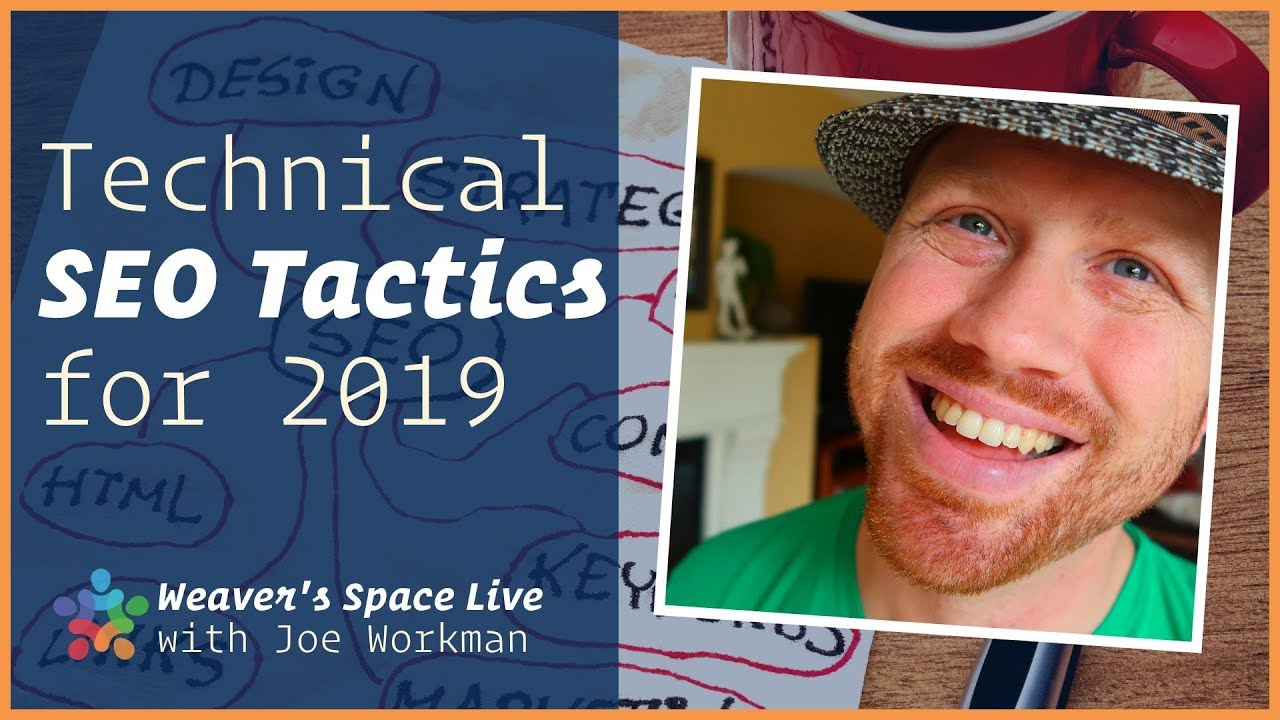
Technical SEO Tactics for 2019
In this video we review how the technical SEO was done on https://www.weavers.space. We get a sneak peak at how SEO Helper was used to accomplish a lot of things. We will also review how to look at webmaster tools for both Google and Bing. We will also look at some popular SEO testing tools.
Transcript
sorry I'm running a little bit late today but wanted to get started actually
I have to admit I got stuck reading a blog article and lost track of time
whoops so as I get the chat room open today
I hope hopefully everyone hat is having a good time a good day and they're ready to get cooking today
cool okay there we go I'm gonna get to go sweet so Mateus how are you doing
buddy from Germany oh we got Elena from Germany we are Sarah Karl thanks for
joining today guys I appreciate it let me guess quick swig of water here cool
so today yeah I just wanted to review some SEO stuff so last week we went over
and kind of looked at you know my design
choices for Weaver space and today what I want to do is well today I'm kind of
had a dual purpose today many of you probably know SEO helper I've been
working on it for a long time I probably should have shipped it like 6 months ago
but I wanted to really vet it and test it and make sure that it was working properly and that it it was doing this
job right and over the past about six weeks or so I've really ramped up
development on it I've really honed in and fixed a lot of minor issues here and
there I had some really cool features to it and today we're connecting we're gonna review that and while I review SEO
helper I'm gonna show you how I did everything on Weaver space so we're
gonna be looking at the actual Weaver space file now some things in that Weaver space value you might not fully
understand because well it has a lot of unshipped products primarily total CMS - right so you're gonna see some stuff in
there that probably won't make sense to you right now well you should make sense if you if
you're familiar with total CMS one you'll understand it but it'll look a little bit different and so as you know
total C must - is in development and will be released by the end of this year really excited about that product it's
really cool I've actually added quite a bit of features into it actually some of it for SEO helper and so will will
reviews a lot of that today and I'm really excited to show to you
um sweet we got a lot more people Obion more people from Germany lots of Germans
today thank you very much for joining hey Gunther so yeah without further ado
what we're gonna do today right now we're gonna start off and we're just gonna mm-hmm
maybe I should review really quick I'm
gonna open up the SEO helper kind of the demo file um I did a quick demo kind of
a helper file that ships with the SEO helper demo and if anyone well you know
I'm not gonna give the URL to where SEO helper is right now at the end of today I'm gonna give you all access to SEO
helper now before I release it to the world in a couple days and so you'll get
early access thanks for joining live and I appreciate that so we'll give you early access but I'll do it today I'll
do it at the end of the video so that you know you're actually paying attention what I'm doing instead of
instead of purchasing and and downloading and installing and doing all that stuff so let's go ahead and let me
share my screen
okay so here is here is the demo file that ships with SEO helper oh we got
someone from Japan howdy nice nice for you to join and Paul from Scotland hey Paul okay so here is SEO
helper demo project and I'm not gonna dive into all the features i'll probably dive into some of the features and show
you why i did things the way I did them umm when I when we look at the actual Weaver space project okay but this will
kind of give you it'll whet your appetite for what what we have and what things that we can do
inside SEO helper right so basic right at the beginning why I should note it
actually ships with let's look at our stacks um here let's do a concise medium
okay so it ships with five stacks right now um total in total actually there are
32 stacks when you include all of the child stacks right there are a total of
32 stacks involved inside SEO helper inside your stacks library there are
five main stacks okay there is a 404 page basically a four 404
error page there's the meta tags which is what we traditionally see and no SEO helper to be right it helps us manage
all of our meta tags and stuff like that okay then we have a new site map builder a sitemap index and then a site map
submit okay so those are all the main stacks we're gonna look at what those main stacks are right now okay so here
in when you add it's this the SEO meta tag stack and we added to the page
you'll notice that first at first we get SEO basics this is basically like the basic tags that you're gonna want for
any page now this has you know all the basics you can enter in all the settings
over here I should note that you can also have all these values controlled by total CMS so that's really cool as well
for total CMS users and this is total CMS one not just total CMS - so um in fact actually it doesn't even work at
all CMS - yeah but you don't need to worry about that okay but if the SEO basics isn't isn't
enough for you you can do full-blown SEO right so here's the demo page of full-blown SEO so basically what you do
is if basic doesn't work out for you if you want more than what that gives you um you can essentially just delete the
basics and then you can add each individual thing that you want right so that that's what I've done there um in
in this full SEO just kind of give me an example of what it could be right this is a lot of data but we have canonical
URLs page descriptions robots geolocation Facebook Open Graph Twitter um I kind of went over I'm not I should
know today I'm not gonna review any of the like social tags I already did a
live stream on that and actually showed SEO helper inside that live stream um so
check out that live stream if you didn't I think I did it I think it was two to three weeks ago so check that out if if
you want we're not gonna be reviewing any sort of a social tagging today we're concentrating purely on SEO but they're
inside SEO helper and then we have some structured data which we'll be reviewing today structured data got a huge
overhaul in this version right so I painstakingly took a long time to read
so many documents unstructured data and how to properly use it and how to properly put it on our web pages and I
distilled it down into these stacks right there are more possible stacks but
I think the the ones here cover probably 90% of use cases that you're gonna need
um and I'm always happy to add more structured data if you feel you
potentially need more structured data in different types there are different types of structured data that I didn't
add here cuz I think they're kind of like extremely use cases like a recipe and things of that nature
I'm not against adding those but yeah right now I didn't add recipes yet um as
a structured data item even though that is a supported structured data item with Google so um yeah let me know I'm
interested see feedback coming in and over time this will just grow and will
add more types of data and more types of meta tags the more structured data as we get
feedback from users so that's fun here's an example of structured data so on this
page just to show you so a lot of the meta tags are gonna be stored inside SEO meta tags but structured data can
actually be stored outside within your web page content right so on this product page let's say I have two
different products right I have product a and product B I actually put the
structured data about that product inside with the product on the page and
then that lets Google know that this part of the page actually contains product B and here's all the information
about product B right so pretty cool stuff there moving on
four or four pages we're gonna be looking at 404s and how you're probably
not doing them right so I wanted to build a proper 404 page on Weaver space
and the more I dug I found out that for years I and probably a lot of you have
been doing it wrong so we that's why SEO helper now is a cool new 404 error page
stack that lets us do proper 404 error pages so I'm excited about that um I'm
gonna skip site Matt submit really quick we're gonna go and jump into us the
sitemap stack so sitemap sack allows you to build out a sitemap file okay so this
allows you to build out your sitemap and give it all kinds of custom properties and all kinds of stuff like that and
then you can do also do batching right so in this particular example here um
instead of I just put a comma delimited list of URLs and it will automatically create a sitemap out of that for us so
that's pretty cool and then we also have a sitemap index which is something completely new and that you guys part of
you probably aren't even aware of that it's possible and that is you can create a sitemap file out of sitemap files so
pretty interesting stuff there and lastly are the one I skipped is sitemap submit this allows us to throw any
button we want inside of this stack and when we click on it it will submit our sitemap to Google Bing and
Yandex for re re indexing right so it'll
request that those search engines re-index our sitemap files okay pretty much it's at their discretion
it's not right that very second but if you know you've made a bunch of changes and you want to make sure that those
changes are added to the you know towards the top of the queue for the search engines just go ahead and submit
with this stack so um probably I actually don't have this implemented on
Weaver's face this button so I'm not gonna be able to show you that let me just give you a quick kind of rundown
don't put this like on your web page there's something like like this site
sitemap shim it should be behind maybe on an admin page or some sort of login page right or on a page that you only
visit within rapidweaver right um it will work inside rapidweaver as well so if you preview and wrapper and click
on it it will submit right all that you do have to preview in a browser you can't it actually won't work inside
wrapper you have to actually preview in a browser because the reason is it actually it pops up a confirm box that
you have to click OK to make sure that you actually really do want to submit because submitting sitemaps is not
something you just want to go click click click click click and keep submitting um I don't know any data if that will annoy Google or Bing but you
know it's it's probably not best to UM request your sitemap you submitted a gazillion times cuz uh who knows what
that impacts your rankings because they think you're a jerk I don't maybe I
already see an official request for recipe structured data okay fair enough um that's a really complex one I I did I
do have say that's an extremely complex structured data so it might take a while it's not something that's really simple
because you have ingredients and you have I mean it's a really involved piece of structured data so maybe eventually I
do have it as a request but eventually it'll probably happen um but I do have
say it's a very involved very complex piece of structured data so there we go
okay um let's jump now at let's jump into Weaver space and see how I implemented
all of this on the actual Weaver space site so kind of exciting we're gonna be seen this is the actual project file
that is used oops let's just do here I think I've
shown this project file before on on live streams but this is the actual file that I use to build out Weaver space so
exciting stuff here let's go to the home page there we go okay so first off we'll
notice one thing I glanced over inside SEO helper inside the SEO meta tags I
did add a SEO checklist alright so there is a checklist here that tells us you
know all the a lot of this is common knowledge right but you know make sure that you have short descriptive URLs
clean title tags that contain you know keywords page description make sure you
have a page description make sure you have keywords in your headers and you have image alt tags and you have awesome
content right um there's so much - SEO SEO helper helps you with you know kind
of the the meta part of SEO right but there's a lot of other aspects to SEO that SEO helper doesn't even touch right
which you know which is a lot of this stuff making sure you have quality content making sure your headers are
there your URLs are good and and all that stuff so you know we added we
definitely added a bunch of you know data in this checklist to kind of give you an idea of other things you should
be paying attention to so so anyway next we look at what I use for meta tags
right so here on every page now I built this before I built that SEO basics meta
tag but you know I did go ahead and added each individual thing in here
right so I have the page description I have facebook open graph which I've
actually added a few custom fields that are outside of the basic basic SEO stuff which is you know what's my FB user name
what's my FB app ID you know those aren't really required for a lot of social stuff but I added
those here same thing with Twitter card you know I added my Twitter username because I do have a Twitter account I'm
in might the image alt tag which is a Twitter only feature robots and
canonical URL now you might be wondering what canonical URLs are for and let me
let me quickly explain what those are because I know a lot of people that this is something that is a part of the base
SEO and I didn't really appreciate this until I started really reading about
what canonical URLs are and what are they what are they used for um so let me give you an example um let
me open up Safari really quick and we're gonna go to Weaver space okay let me
resize this browser window guys can see everything now I showed this feature
last week on the main stacks page okay where you can actually change the grid
the layout right so if you clicked on this week we have a new layout and what
you should notice here is the URL to this page okay when I clicked on that layout button the
URL changed right it is um stacks right um slash question mark layout equals
lists right so basically what you what
you want to make sure you do is Google's gonna see this URL and think it's a
completely different web page right so Google will index this page and it will
index this page as well which is without that right so Google sees those as two
different URLs but we we want to be able to make sure that Google knows that
those two things really are the same URL you you don't need to index them as two
different pages it could cause confusion it could cause maybe you'll get docked points because
Google thinks you have duplicate content because technically I'm serving up the same content it's just in a different
layout right so I want to make sure that Google knows that this page and this page and
if we if we click on this will see layout equals grid all those are the same URL I want I want to make sure that
inside Google only one of those is is served and the URL that I want it to
make sure all of them has is Weaver space slash stacks and the way we do
that is through a canonical URL tag right so if we if we look at the actual
source of this page okay there we go if
we look at this we'll see that I have a canonical URL in here and it the href is
set to be Weaver space slash stacks so no matter what you were all parameters I
add to this page okay Google's gonna say even if index is the
other URL it's gonna look at this meta tag and be like oh I see that this page
is actually um it should be Weaver space slash stacks thank you very much I'm gonna index it as that okay so
that's what canonical URLs are they're very important especially even for blogs
and stuff like that as well if you're adding um you know if you have a blog list with different filter parameters maybe you want to make sure
that canonical URL is the same for all blog lists right so cool hopefully that
that answered a few questions about about that so let's go ahead and let's
dive back into the wrap beaver project and I click okay here it is good
so that's meta tags now and I pretty
much on every page I have the same meta tags and what I've done here now this is probably gonna make you guys a little
like oh really um I've gone through and page description Open Graph tags all this
stuff is unique on every single page I know it
sucks it's a lot of work right but these pages are different it's a different web
page so I've gone through and I made sure the page description the for social
all all that stuff is different on every single page I know that sucks
because it's a lot of work and you guys wanted me to probably tell you you just create it once shove it in a partial and
put it on every page sorry right yeah the right were the right
thing to do here is to make sure that your descriptions and your metadata is
unique on every page so you want to make sure your titles are unique your descriptions your unique all that stuff
okay preferably you know images I do use the same image on a few pages but I do I
do have plans that's not my to-do list to kind of make specific images like you know social share images for every
different for every page so they'd have a unique one um you know that that that may be going a little far descriptions
though for SEO really needs to be unique on every page okay it's just gonna be
the best right um if you want to take SEO seriously you probably don't have that many pages right and you don't need
to do like admin pages if you're using total CMS or something like that right you don't need to you know at you know
those could be all the same because those are blocked off from Google and search BOTS anyway right so but really
your your active pages really should have unique descriptions okay so yeah
I've gone through every single page and I've added unique descriptions to every
single page now you might be wondering what did you do on the total CMS pages
so on those now again this is a come on click happen there we go
unhide so what I've done on the on these um with total CMS now that I'm using
total CMS - so I have some total seem as to macros in here could just use straight-up macros if
you're using total CMS you can put the macros in now if your or what you can do
is if you use total CMS if you click meta values in the settings - total CMS all you need to do here is put in the
actual CMS ID so that's kind of cool so
I'm gonna undo that though because yeah so you can either use macros in here or
if you if you turn on total CMS integration inside the stack just all you need to do then do is put in the CMS
ID in there and basically in the background what the stacks doing is it's creating the macros for you essentially
right but if you wanted a little bit more flexibility like here I'm I'm mixing raw text with macros so again it
gives me a custom a custom look here right or a custom tag right so I'm doing
here it's the getting the stack name and it's doing a stack named stacks for rapidweaver right so it'll be su helper
stacks for rapid eevr um you know foundation stacks for rapidweaver points stacks for rapid eevr email stacks for
rapid e reverse so on and so forth right so I'm taking that that data from the CMS injecting it into my meta tags so
that they're unique for every page and
then I also wanted to note now again this is kind of getting into some total
CMS to specific things but I just wanted to show you if we go down into this
layout okay and this is this is essentially the building that entire
stacks grid right on the stacks page right we have the the stacks image we have the name of the stack and the
summer in the short description right and what I'm doing here is I added a structured data into that grid okay and
the reason that's important is if we look here let's go we let's actually go
to that page okay um if we inspect this
grid okay let's go head and inspect this grid okay if we
look here now I'm in this call to action right here I'm inside this call to action box you'll notice inside here it
actually contains the structured data for call to action so that when Google
looks at this grid it knows that this entire thing here's all the information
it needs to know about that product what is the products name what is the products price what are some some images
that it could be referenced that product right um what you know what's the description of the product so on and so
forth right so this and I have it for every single one so if I look at this site map or site lock one right here we
go here here is the here's the structured data or that product right so
really really cool stuff here um you can really take this data integrate it
within your content and it will really give Google right now it's primarily Google right um right let's be honest I
mean there are some people use Bing and we will be talking about Bing today but structured data is all about Google right now Bing is a part of it
but Google really is has you know embraced it so put structured data
within your content and it will allow Google and other search engines to understand the data and what is actually
on your page instead of seeing something called call to action is here and I have
an image are those related I don't know right but this structured data says boom here's all the data about this object
and this is what this is on the page right it knows it's a product right
because this structured data is for a product I'm using the structured data product stack here right so it actually
knows this is a product that I'm looking at so now Google knows if someone's searching for a product on Google this
might be one right it's not a book it's not a blog article this is a product
right so that's why this structured data is really important to give us rich
search results okay within Google it this is key and it's a lot of work
okay but it's key if you want to get those those rich datasets in Google this
is how you do it cool
stop teasing us with total seem us too yeah sorry I'm trying to tease you with SEO helper
um but yes how well does this play with
health check um so he are you time I'm
assuming you're talking about the rapid eavers health check um that's a good question actually um I don't know we'll
see it's running health check on the project right now we'll see um now I do have to say that if you're gonna be
using all these meta tags from SEO helper you need to turn off meta tags in
rapidweaver right so go into rapid Reaver you turn off generate social tags
and then for every page in the inspector that health check is making wrap Weaver
really think now okay if you go to meta tags do not define description turn off
robots meta tags turn off everything okay because I'm managing all that data inside SEO helper now I have built in
some checks that if you accidentally have some things turned on and you enable in your add it inside SEO helper
as well um let's go ahead and let me open up the I don't want to do that
inside this project but let's go ahead and open up SEO demo project again let's
go to this basics and I'm gonna add a description okay and if I preview this
it should hear down it worked so down here it says SEO helper adds a
little a little box in preview only in preview it won't publish this but in preview it says hey I found duplicate
meta tags right so this it's a little cool little checker that lets you know
that you have duplicate meta tags on the page and you probably want to fix that right so in order to do that I would go
in I would delete this I would disable that I turn off that and boom there we go
right I turned off everything here hopefully I have it turned off oh I didn't even have it turned off here in
the demo project my bad there we go my duplicate checker is it's not showing
that so it means everything's a-okay we're good to go so cool they're good question on the duplicate meta tags thanks for the
reminder on that I'm glad that I built in that checker into into SEO helper so
that we can really remind you whether or not it finds duplicate tags on the page okay it's a good good question thanks so
next up let's dive into site map okay I
think I've kind of I've talked about all the various meta tags I mean I can talk
about a lot more that I don't use on Weaver space for example I don't use
geolocation I don't have geolocation tags on Weaver space because I don't have a physical store presence I don't
need to show up on google map requests for searching for Weaver space or rapidweaver stuff right so I don't have
geolocation but if you do have a actual physical address go ahead and put in
geolocation it works one of my beta testers added used SEO helper within I
think he said within a week of him adding SEO helper phone calls started
really coming in like doubled or tripled the amount of phone calls that came in because of not only geolocation but also
he added like local business structure data um because he added this stuff to
his site he has his no proof but it's a crazy quit coincidence that once he
published this data all of a sudden the amount of phone calls that came in for new business doubled and tripled so that
was really nice to see and he now it was an arc you know it was for an architect site in Northern Ireland and now he
ranks like when you search for architect Northern Ireland he's in the top three now because because of this
data because he provides rich data to Google Google rewards you with higher results you give Google what they want
right you tell because Google they want they want to give people the search results they're looking for if I'm
looking for an architect in Northern Ireland well I'm gonna type that and if I help Google by giving them data like
hey I am an architect in Northern Ireland here are my multiple office
locations Google's gonna reward you by actually supplying that data to people that search for it so really important I
was really happy that I was able to help this this site owner out and it really
upped up their Google rankings as well as you know getting actually more business or more leads I should say
right it's up to them to close the business but it gave them more leads really really cool stuff so I'm really
happy with that I don't know the
question they're saying doesn't total CMS blog already have structured data yes so blog right now already does meta
tags and structured data for you if you enable it inside the blog post stack there it's enabled by default
um again total CMS to is a completely different beast I'm using custom objects
but blog and total CMS - will also will still prefer custom or structured data
and meta tags for blog posts for you automatically so thank you for pointing that out
Merryn this is that was a great great comment yes total CMS already supports
structured data and meta tags or blog posts okay so thank you very much
and someone asked me about so foundation has a structure stack yes it does
I have a video on structure and it's very complex and the stuff that is here
inside a Co helper is a hundred times better a
hundred times easier to implement and Google prefers this way that SEO helper
does it now so the structure stack was how was made when Google didn't know how
a lot of the stuff was gonna happen um and yeah I built it towards the spec the
very early specs of the structure stack and it still works that that Google will analyze that but the the methods that
SEO helper now uses is now the preferred method by Google okay so it is it is
completely upgraded it's a new way of doing it and uh again the structure
stack inside Foundation does still work it is still supported by Google but this
this way of structured data using these JSON objects is the preferred way by
search engines now cool okay I have
another question here on would we add canonical URLs with pretty URLs inside blog posts no not on blog posts on blog
posts you want each of those to have I mean you you could add the canonical URL which is the blog post URL but those
won't really have no different URLs for blog posts or however ok um good point
if you're using pretty URLs in blog ok um let's go all right open up Safari
again actually know what I'm just gonna I'm gonna do something simple here let
me just open up a text box really quick okay oops that didn't didn't do exactly
what I thought oops don't do that going off the fly here just make that
not fullscreen there we go okay so
let's just look at [Music]
okay let's make this a little bit bigger whoops are too big okay hopefully you guys see that URL okay um this is by
default the the blog post URL right oops you want hello world
okay so we have my site comm slash blog post PHP permalink equals hello world
right this is a valid URL for a team for a total CMS blog post well let's say you
go through the work and you actually configure pretty URLs okay and pretty
URLs are gonna be this right it's gonna look like that oh so much nicer right we
have my site calm slash blog slash hello world awesome now however um this first URL is still
valid right Google still it Google could potentially if it ever sees this link or
somehow it catches whiff of this URL it could index it okay and you now have you
a blog post index two times inside Google okay so what should be done is we
should have a canonical URL tag that's for the blog post that says this the
second one is pretty URL this is the URL Google this is the one no matter whatever the what other URL you get this
is the real URL for this page okay now if if you never really index this older
URL maybe it will never be an issue maybe it will be I don't know okay um
but if you wanted to be better safe than sorry you could set a canonical URL tag set
the blog post to be this URL okay and Google will always no matter what other
URL has passed it will see it as that URL I hope that makes sense good questions hopefully I'm answering
these as Diigo sorry if I if I kind of jumping around because of that but some of these are really really great
questions in the chat box so thank you very much for for that Sarah okay
um I see there's there's also question on objects in Facebook debugger um I
review that in the social livestream I don't want to dive into a Facebook hole right now um so yeah watch that we
actually look at the Facebook debug tool in that live stream and yeah I don't wanna I don't want to go down that
rabbit hole right now I want to try to stick with SEO okay cool so now what
we're gonna do I think I've now exhausted all questions on meta tags okay so hopefully that that answers your
questions okay if you have any more plop them in here and I'll try to answer them maybe at the end but right now what I
want to do is we're gonna jump into sitemaps okay so what now rapid eevr by
default inside the Advanced Settings you by default it generates a sitemap file
okay so it will generate a sitemap XML file for us automatically okay why why
would you want why do I want the SEO helpers sitemap stack job Joe or um why
don't I use sitemap + which is a an amazing plugin by your head okay it was
taken over was version dialog hound great plugin and but yeah so why would I
use this Joe why so there are there are some issues with the way wrap reverse
sitemap generation tool works and let me show you there's only one glaring hole
right basically um a page is added to the site map when oops I didn't want
that I mean you know what the heck I opened okay um if it is shown in the
navigation so if a page is shown in the navigation it will be added into the
sitemap file okay that that could be a problem right what
about pages that aren't shown in navigation right or another another thing is like what if I have you know
that is an issue right so if it's if it's in the navigation great it's in the sitemap file that's how rapidly
determines that now sitemap plus gives us a little bit more control you can actually control whether or not it's in
the in the sitemap versus in the navigation and all that stuff really really cool stuff so those are some
drawbacks right of the out-of-the-box sitemap file with rapid weaver plus
rapid eevr nowadays that we have smarter websites like with total CMS and blog and stuff like that um
wrap Weaver doesn't know all of our URLs anymore right um with stuff like agent or other stacks
that kind of you know dynamically create different URLs based on pages now on wrap River doesn't know repre Weaver
doesn't know about how total CMS creates blog excuse-me creates blog posts and does
all that stuff right so um while the default sitemap works great for a simple
rapid eavers site um once you start getting more powerful things it starts
to break and so we wanted I wanted to build a way for us to be able to manage
our websites now even for a site as big as Weaver spaces um basically what you
need to do is inside sitemap now this is actually I'd say I'm really proud of this edit mode um these are child stacks
right so you can add it you can add new locations and it looks like a little nice little table and it's it's really
cool I the I think it's I'm really proud of the edit mode styles of the sitemap
stack I think it's it's done perfectly okay um but let's look so you have to
add every single URL that you want manually it is manual there it doesn't look at what what pages are in your
project it is a manual thing it's a manual task okay um maybe I'll show you
some other things we can do in the future but right now we add a URL for every single page okay
that we have on our site now there are some some optional values that we can provide Google and other
search engines one is the priority the default is 0.5 but if you have a page and if you read the tooltip on this
it's a very extensive tooltip it kind of tells you how to use these values and how they're determined and how they're
used and all that all that jazz actually just stole this verbage straight from google this is this is
Google Google's verbage for what a priority tag inside the sitemap is so
yeah it is essentially it allows you to tell Google whether or not some pages
are more important than others on the site doesn't necessarily guarantee whether or not their ranking will be
different um but it kind of helps Google determine what are the important pages on your site for example the home page
and the stacks page are very important to me on Weaver space so my support pay support page in the about page are less
important right so I give those different priorities now next is change
frequency um so you can you can determine give Google a hint on how often the content on that page changes
right and be honest right so um you know basically like on the stacks page while
I don't publish it every day it is dynamic so as I date stacks they the the grid layout changes so I set that to be
daily because um the contents could potentially change on a daily basis the
home page changes a little bit less frequency frequently right and again these these these values are purely just
a idea to give Google and other search engines an idea of how how often that
page changes okay now if you wanted if you define the actual if you actually
select the page here okay um so like on this on this I actually mapped this to
the actual web page okay and what that does is it'll since it knows the page
it'll actually publish the last published I'm inside the sitemap file as well so um if you want the last publish
date you actually have to link this particular sitemap entry with the actual
inside rapidweaver okay and lastly this is this is a pretty exciting one and
this is something completely new that no sitemap product has ever done to my
knowledge and that's it allows you to create image image sitemaps cool so what
is an image sitemap so what this allows us to do is I'm just going to do really
quick let me just add in a let's just do
image one jpg and it's just a comma delimited list so I'm just gonna do
image 1 let's just add a couple of them image 2 i'ma image 3 okay now if you notice when
I added images to that now you have to associate images with a webpage okay um but what this does is let's just preview
this really quick as you see when you when we preview this web page a pre it's
not a web page um it is a sitemap file so that's kind of cool very different right um and when we see when we look at
this we'll see that associated with this page are all those images that I added right so this is cool if you have some
really important images if you're a photographer and you want to make sure that Google indexes particular images
and by adding them here it said that it will it'll give them priority in like
you know image search inside Google that's what it says so yeah it it tells
Google specifically about particular images and it associates them with a particular webpage this is a first right
we've never been able to do this before with a wrap weaver tool so image sitemaps are something completely new
I'm excited to see how these work right um how they how they work for you it's pretty new I just recently added
them it validates with Google um I haven't added them to any Weaver space stuff yet um but yeah it it's pretty
interesting I can't wait to see how you guys use it and stuff like that so image image sitemaps is now a possibility so
exciting stuff there um now so you can go ahead and let's say
Joe like this is a lot of work I have to add a child snack per page yeah I mean for a site like rap Weaver or site like
Weaver space I have what one two three four five six seven pages okay um not
too bad right it took me all of probably ten minutes to do not not too bad next
up if we go to item is I'm gonna jump into this demo site map and here um as
you know a lot of my demos on the site have external demos right that's a lot most of my demos are on the actual
product page but I have some that linked out to a more elaborate demo that potentially has multiple pages so what I
did is I created a list of all those possible pages and if if you look at the
sitemap stack when I click the plus button you there's two different possibilities yours theirs sitemap location in sitemap batch okay um this
is the batch stack so essentially you can give it a list of URLs um you can give it a frequency and
a priority and that same frequency and priority will be applied to all those URLs right and when we preview that it
generates the sitemap for all of those so pretty cool okay now I could have if
I wanted to go ahead and added the batch here it's the same I just thought it would it be interesting we're gonna see
a little bit when we go when we jump into the Google search console um what this does for us by splitting them out
okay now another one here is I have a Stax sitemap and this is something that
is total CMS to specific where um it generates a sitemap based on all of my
all of my products that are stored inside total CMS now and lastly I bring
all those together inside of a common sitemap file now if we look at the URL
to this it is a sitemap so if you go to Weaver's dot space slash sitemap this is
the file you're gonna get this is the file you're gonna get okay and what this
does is this is a sitemap index and this contains it is a sitemap file of sitemap
files so I created we we reviewed three different sitemap files and I added
three different sitemaps into here all three of them and then I submit this I only submit this one sitemap to Google
now why why would you want to go through all that pain Joe well if I ever add more things um you know new pages or new
sitemap files or maybe a new blog or something like that right um and maybe I have a separate sitemap file for it all
I need to do is add it to this index and Google will automatically find it I don't need to resubmit a new sitemap
file to Google okay now I should say that total CMS blog already creates a
sitemap file for you the current version right total CMS one creates a sitemap for blogs already what you would do is
you would then take that the URL that total CMS gives you for that sitemap
paste it into here and you're good to go right so you you could add if you have multiple blogs from total CMS you can
add all the sitemaps into here as well as your pages sitemap and so on and so forth now if you are still using
repeaters sitemap um you can just you you could create an index and then reference the sitemap file URL that
wrapper generates or sitemap plus generates right so this works with those
existing tools as well um if you still want to use those so pretty cool there
so what I wanted to do now is I wanted to jump into Google search console and
this is probably something that some of you might know some of you might not know right so um I'm just gonna touch
the google search console in Google and we're gonna go right in there
let's just stay start hopefully I'm logged in I'm logged in okay so this is
Google search console I'm not a pro of Google search console but I will show
you the basics that you need right what is Google search console now
there's also a search console for Bing and I recommend you set that up as well maybe after this we'll probably go over
there and into the Bing Webmaster Tools and look at it since we're on the topic of sitemaps
what you're gonna do is you're gonna go into google search console and you're going to type in the URL of your sitemap
file okay and you're going to submit it now I've already submitted mine right
and who is here I've submitted Weavers space slash sitemap and you'll see that
it sees it it's a type of sitemap index now if I double click on that we go into
it and I see all of the various sitemap files alright so it sees that I've seen it has demo and it has 43 files they
found 43 different pages it has oops it found sitemap pages and as its
discovered all seven of those pages and it found all my stacks it was wrong there's a hundred and thirteen of them
now right and it indexed all of those so by what's interesting is if I separate
these sitemap files out it makes it a little bit easier to manage inside Google search console because if this
was just a 200 URLs submitted right um it could be if there were errors and
actually a couple days ago there was an error I was hoping and I didn't fix it intentionally because I wanted to show
you the error um oh maybe that was in coverage is there any errors Oh found
smears ah okay um so okay we'll look at
these errors in a minute but anyway sitemaps um so it found 113 URLs if all
these were in one right it's kind of interesting to see how I kind of divided my side up and and kind of c-segment
them out to see what Google has indexed it's could I could I've put all of these
into one sitemap file yes um this just gives us kind of a little bit more control um and again if I ever need to
submit a new sitemap file um I don't need to ever go to search Google search console I just need to add it to
the index and since I made the index to Google Google will find any sort any
sitemap file that I now add to this index so pretty cool they're interesting hopefully you learned a little bit now
other things while we're in Google search console things that we should be cautious of okay now today obviously uh today I
jumped up to 107 errors there was only one error two errors as of yesterday so this is new to me um oh it's found two
issues okay error 107 two issues interesting okay so here um submitted URL marked no
index apparently two days ago or a few
days ago I made I made a change to something and I set a lot of pages to no index by accident oops I need to look at
that so that's something I need to look at right so what this means is I submitted you I submitted URLs to Google
and for some reason I have to look at
what those URLs are but I submitted them and this no index was turned off
so I need to look at I need to figure out what pages those are and it looks
like it's the stacks pages right so every stacks page is set to no index which is not cool right so if I go into
here robots Oh interesting set to set in
the project not sure maybe I maybe I fixed the project and didn't mmm interesting often often dig into that
but do I have meta tags turned on nope it's disabled now so anyway yeah maybe
before I published it had this turned off or something like that so I need to make sure I definitely republish the
site make sure that that no index tag is is working for all those pages because
those are pretty important to me now there are other pages there's now three
pages now that have this server 500 server error okay now if you notice that I went from you know this down here
you'll notice we're not when I kind of started playing around with more SEO search console I was during April so I
fixed a lot of it and there was one error I now found three different errors on these three pages and it says there
are Server 500 errors meaning now I knew there was one quick quick Instagram the demo currently has an error and I need
to fix it so that is something I need to go on and I need to fix something that page a 500 error mostly means
there's a PHP error so um there's there there's a bug with total CMS - and conflict with with quick picks right now
I need to resolve that actually I think it's a conflict with portal and quick picks so yeah I need to resolve that um
and it looks like I wasn't even aware of this power grid and expose issues so I need to I need to look at those and then
what I could do is um if I click on this what you can do is you can you can
inspect the URL and you kind of resubmit that once you fix it I don't want to say that now I haven't fixed the error right
but um this Google search console is very very good you should have hopefully zero errors
right um any verify that in your sitemap that all your sitemap files are existed
right look at coverage find any errors and and fix them because you want to
make sure google is happy so really really good stuff there um I'm not gonna
dive through the rest I have no errors there if there's any mobile usability issues because Google
does um you know it's openly said that it actually does mobile first indexing now so um if your site isn't
mobile-friendly um it's going to have issues here because it's gonna tell you
errors um so anyway I have none which is cool and yeah we're not gonna dive
through the rest of these things I primarily wanted to look at the coverage and the sitemap stuff but yeah please if
you haven't set up a search console do that um when you set up your site it's
gonna give you like this HTML file you're gonna have to put it at the root of your website um so yeah to kind of
validate that you're the owner and all that jazz right so um yeah it's really
super simple to setup again you put into your URL when you set up the account it'll give you an HTML file you put that
on the web server at the top level of your website you click like validate and then all of a sudden you'll get all of
this magic okay and then again you want to submit your site Maps look at
coverage find any errors and fix them so guess what I'm going to be doing this
afternoon cool now I then we're gonna look at Bing um Bing
Webmaster Tools
[Music]
oops yeah next I hate these 2-step
logins just just log me in okay here we
go um now actually I have to admit I haven't reviewed the the Bing Webmaster
Tools in in a little while so there might be errors in here but one thing you need you need it'll be a similar set
up process right so you're gonna have to submit it they'll give you a little file you put it on your server and you know to validate you're the owner of the
website and if you go to sitemap so
inside here now I'm I'm less familiar of the Bing Webmaster Tools but obviously
there is a sitemap over here so you're gonna go into this tool and wow this site is really slow and while
it's loading I'm gonna get a drink water really quick
Wow what master oh that is great oh
there it goes okay um it's what you're gonna do is you're just gonna submit that right so you put in your URL to
your sitemap here as you see I've already submitted my sitemap index inside that it found 163 URLs if you
click on it I think it'll be like Google and it kind of drills down and shows you the individual sitemap files and yeah so
it found the individual sitemap files it's all successful last crawled it was six days ago and it found all of the all
of the relevant pages cool um yeah there's there's other crawl errors here
so there's like crawl control I believe this is errors oh maybe not I'm not
familiar with being web tools at all so but please submit you know create an
account it will email if you fight if it finds errors as well so that's kind of cool if it occurs any you know crawl
errors on your site it'll actually email you so you can go in and fix in something like that um I think Google
does that as well although I'm not sure I got the emails for the new areas if it found over the weekend so I'll have to
look into that anyway cool so I think I've exhausted the topic of sitemap but what we're
gonna do now
Oh can you guys see me now hello am i
online again yes okay cool sweet I wasn't sure it would
restart cool man how fun is that gay Internet going down
while I'm on the livestream wow that was fun [Laughter]
cool ok ok so we were gonna do for a
force um ok um actually you know what
I'm gonna live on the wild side and I am going to we're gonna be mucking with the
live Weaver space site because that is really stupid but yeah my okay we're
going to look at [Music]
okay to start off with 404s as you all know we we need to add some data into an
HT Access file now let me open up that project again and actually I've updated
this stack since I've released it let me just add a new one to the page here okay
inside the error stacking that comes with SEO helper um I have an example of
data that you need to add to your htaccess file so you can copy this obviously you're gonna need to modify it
too because it has website data you're gonna have to modify it to be what you need it to be okay but what we're gonna
do right now is we're going to look at this on my server so I'm gonna open up
this file here is the actual htaccess file that is on Weaver space okay and
let's find the 404 section here it is a
little bit bigger okay so if you notice here I have error document 404 and then
we have Weaver space not found okay cool
and if we if we lost it works right so if I go to Weaver space slash some
gibberish and I hit enter it goes to Weaver space not found cool now that's
easy right Joe right that's I already have that right that's probably what
you're saying right now one thing what you might not have is you might you might have this you might have
this right and if you've ever done this syntax which is error document 404 and
you don't have the domain okay what this does when you do that is you probably
notice this and it gives me my 404 page but it is all kinds of jacked-up right
like none of this none of the CSS Styles loaded what the hell and that is
because um just the way 404 is work on your server um it doesn't know how to
find those files that rack Weaver's looking for okay so this is why with the
RAC Weaver build site we need to have the full domain ok so when you do that
it actually properly goes to the 404 page it actually redirects if you look
at the URL it actually redirects to that 404 page okay now I'm going to manually
really quick I'm gonna actually modify this page slightly to remove the the stuff that that magic 404 stack adds for
us so I'm gonna go and not found I'm just gonna now
I'm only doing this because I don't want to republish the up my site and all that jazz so I'm just going to quickly uh
which one is it it's not that this okay
I'm gonna quickly remove that and save that okay so I've effectively what I
just did is I removed that 404 stack from the page and let's see what this
does okay so I'm gonna go ahead and I go a is whatever and I Joel I still got to my
404 page what's the difference no problem right
but there's something invisible here that that we don't know okay and if we
look at the dev inspector okay and we start looking at some of these requests
right and
okay so if we look at the dev inspector and we look at the actual like detail
like this is this is getting pretty geeky and pretty technical here okay but it's very important actually because
this 404 page whenever we get redirected to it if you notice here it has a status
of 200 and in in browser and techie
geeky speak status of 200 means everything's a-okay where I'm not a
valid web page so when Google goes to index something and gets rerouted to
your 404 page but your 404 page is actually returning a 200 Google's gonna
think everything's a-okay and that's not what we want we want Google to know that this is a 404 this is done this is gone
please remove it right that's important and that's exactly what this error stack
does for us let me add that code back in
add that back in save that to the server okay so now when i refresh this page
okay we'll see that everything here is
read now and we get a status code of 404 that is what we want right so that's
exactly what that error error stack does and all we had to do all we have to do is drop it on our for or for page set it
to be a 404 and we're golden now I added a few other error codes kind of common ones before there's a 403 so
if you want to create a like a access denied page for something right you could do that um and then there's a 500
if you want to create like a 500 error page um you know a nice you know page if you reach if you hit 500 errors right
you can you can return that but the defaults gonna be 404 I think this is
great um I love this it's really cool I hope you guys you know it you find it
useful obviously I added at SEO helper because it helps us with SEO because um if Google indexes the page that no
longer exists we want to make sure that they get a 4 or 4 error because what Google's gonna get to know that hey
something's wrong this so 404 this page cannot be found it no longer exists very
very important okay cool so that is the 404 now I shouldn't I just want to
quickly while I work in here right this little doodad here this basically
returns a custom 404 image for any images that are found so yeah this is
just a cool Oh sniffing and again all of this is inside the that the sample
inside the setting and the stack so you could just copy paste change your change your domain and your URL to stuff and
you're good to go so this for me this is a great way of doing four or four pages
and yeah I I'm glad that I took the time to really iron out a lot of those little
details so that you guys can all benefit from that man I didn't go into a lot of
stuff I wanted to get into today actually I'll be honest I wanted to go into like some SEO tools that kind of
analyze the site maybe I'll reserve that for a future video and we'll look at
some you know there's a lot of really cool SEO analysis tools out there I thought I was gonna have time to kind of
dive into some of those today I don't want to take up more of your time we've already gone over the hour mark so and
so yeah anyway I hope you enjoyed today's video I hope it was a lot of
benefit for you and I enjoy doing them let me quickly look at the the the chat box since I got back to see if big must
yeah ping killed my connection exactly [Laughter]
okay cool I think I answered all the questions so oh I promised I was going
to give you guys early access to SEO helper before I release it to the world on Friday and it's not rocket science
right you just go to Weaver space slash Stax slash SEO helper the page is mostly
done here I haven't built the sales like the the intro video yet but it is $49 if you are
a foundation user already I am giving you guys a 30% discount so you guys can
get an upgrade and to activate that upgrade essentially what you need to do is you need to purchase it with the same
email that you purchased foundation with okay so um if you uh if that's the only
way to do it right so if you purchase SEO helper with with the same email you'll be eligible for this upgrade if
you have any issues maybe you don't have access to that email address or whatnot um go ahead and shoot me an email
support it Weavers not space and we'll get you hooked up if you're not sure what it is go ahead over to the support
page and you can use our order lookup tool to kind of if you if you have a couple different potential emails you
can you can test them out when this order lookup tool um so yeah hope you enjoy SEO helper hope it makes your
site's better from from reactions of our beta testers it's really improved their
businesses already and so I'm really happy with SEO helper that it's it's it's really gonna help you out it's
really gonna make your make your site's stronger Google's gonna love your sites
with all this new rich data that you can provide with it now site map stuffs pretty cool I'm really happy with it and
yeah check it out I'll be posting more tutorials I'm in the coming weeks here
on the tutorials page so please make sure you check this out I'm gonna kinda be going over niche topics about how you
can focus on them with SEO helper today I kind of did a big big picture video on
this video today will actually be on this on this tab by this afternoon as
well so check that out and yeah thank you very much guys I hope you enjoy SEO
helper and hope you enjoyed today's today's live and you learned a little
bit take care we'll talk to you guys next week or maybe we'll see some of you on Friday on our hangouts right
hopefully you're joining the hangouts every Friday really cool stuff yeah just
go to weavers weavers dots place slash hangouts or go ahead and join our calendar we were space / calendar and
you'll get all of our events the live streams and reminders - the hangouts
with URLs - all of those so yeah and sorry about the little glitch with my internet will blame Bing I'm good with
that we can blame Bing on that as soon as I went to Bing my internet died so anyway thank you very much I'm glad I
was able to kind of pick up the live stream you guys were able to watch it I'm glad that that worked so when to Google on that one so cool thanks guys
I have to admit I got stuck reading a blog article and lost track of time
whoops so as I get the chat room open today
I hope hopefully everyone hat is having a good time a good day and they're ready to get cooking today
cool okay there we go I'm gonna get to go sweet so Mateus how are you doing
buddy from Germany oh we got Elena from Germany we are Sarah Karl thanks for
joining today guys I appreciate it let me guess quick swig of water here cool
so today yeah I just wanted to review some SEO stuff so last week we went over
and kind of looked at you know my design
choices for Weaver space and today what I want to do is well today I'm kind of
had a dual purpose today many of you probably know SEO helper I've been
working on it for a long time I probably should have shipped it like 6 months ago
but I wanted to really vet it and test it and make sure that it was working properly and that it it was doing this
job right and over the past about six weeks or so I've really ramped up
development on it I've really honed in and fixed a lot of minor issues here and
there I had some really cool features to it and today we're connecting we're gonna review that and while I review SEO
helper I'm gonna show you how I did everything on Weaver space so we're
gonna be looking at the actual Weaver space file now some things in that Weaver space value you might not fully
understand because well it has a lot of unshipped products primarily total CMS - right so you're gonna see some stuff in
there that probably won't make sense to you right now well you should make sense if you if
you're familiar with total CMS one you'll understand it but it'll look a little bit different and so as you know
total C must - is in development and will be released by the end of this year really excited about that product it's
really cool I've actually added quite a bit of features into it actually some of it for SEO helper and so will will
reviews a lot of that today and I'm really excited to show to you
um sweet we got a lot more people Obion more people from Germany lots of Germans
today thank you very much for joining hey Gunther so yeah without further ado
what we're gonna do today right now we're gonna start off and we're just gonna mm-hmm
maybe I should review really quick I'm
gonna open up the SEO helper kind of the demo file um I did a quick demo kind of
a helper file that ships with the SEO helper demo and if anyone well you know
I'm not gonna give the URL to where SEO helper is right now at the end of today I'm gonna give you all access to SEO
helper now before I release it to the world in a couple days and so you'll get
early access thanks for joining live and I appreciate that so we'll give you early access but I'll do it today I'll
do it at the end of the video so that you know you're actually paying attention what I'm doing instead of
instead of purchasing and and downloading and installing and doing all that stuff so let's go ahead and let me
share my screen
okay so here is here is the demo file that ships with SEO helper oh we got
someone from Japan howdy nice nice for you to join and Paul from Scotland hey Paul okay so here is SEO
helper demo project and I'm not gonna dive into all the features i'll probably dive into some of the features and show
you why i did things the way I did them umm when I when we look at the actual Weaver space project okay but this will
kind of give you it'll whet your appetite for what what we have and what things that we can do
inside SEO helper right so basic right at the beginning why I should note it
actually ships with let's look at our stacks um here let's do a concise medium
okay so it ships with five stacks right now um total in total actually there are
32 stacks when you include all of the child stacks right there are a total of
32 stacks involved inside SEO helper inside your stacks library there are
five main stacks okay there is a 404 page basically a four 404
error page there's the meta tags which is what we traditionally see and no SEO helper to be right it helps us manage
all of our meta tags and stuff like that okay then we have a new site map builder a sitemap index and then a site map
submit okay so those are all the main stacks we're gonna look at what those main stacks are right now okay so here
in when you add it's this the SEO meta tag stack and we added to the page
you'll notice that first at first we get SEO basics this is basically like the basic tags that you're gonna want for
any page now this has you know all the basics you can enter in all the settings
over here I should note that you can also have all these values controlled by total CMS so that's really cool as well
for total CMS users and this is total CMS one not just total CMS - so um in fact actually it doesn't even work at
all CMS - yeah but you don't need to worry about that okay but if the SEO basics isn't isn't
enough for you you can do full-blown SEO right so here's the demo page of full-blown SEO so basically what you do
is if basic doesn't work out for you if you want more than what that gives you um you can essentially just delete the
basics and then you can add each individual thing that you want right so that that's what I've done there um in
in this full SEO just kind of give me an example of what it could be right this is a lot of data but we have canonical
URLs page descriptions robots geolocation Facebook Open Graph Twitter um I kind of went over I'm not I should
know today I'm not gonna review any of the like social tags I already did a
live stream on that and actually showed SEO helper inside that live stream um so
check out that live stream if you didn't I think I did it I think it was two to three weeks ago so check that out if if
you want we're not gonna be reviewing any sort of a social tagging today we're concentrating purely on SEO but they're
inside SEO helper and then we have some structured data which we'll be reviewing today structured data got a huge
overhaul in this version right so I painstakingly took a long time to read
so many documents unstructured data and how to properly use it and how to properly put it on our web pages and I
distilled it down into these stacks right there are more possible stacks but
I think the the ones here cover probably 90% of use cases that you're gonna need
um and I'm always happy to add more structured data if you feel you
potentially need more structured data in different types there are different types of structured data that I didn't
add here cuz I think they're kind of like extremely use cases like a recipe and things of that nature
I'm not against adding those but yeah right now I didn't add recipes yet um as
a structured data item even though that is a supported structured data item with Google so um yeah let me know I'm
interested see feedback coming in and over time this will just grow and will
add more types of data and more types of meta tags the more structured data as we get
feedback from users so that's fun here's an example of structured data so on this
page just to show you so a lot of the meta tags are gonna be stored inside SEO meta tags but structured data can
actually be stored outside within your web page content right so on this product page let's say I have two
different products right I have product a and product B I actually put the
structured data about that product inside with the product on the page and
then that lets Google know that this part of the page actually contains product B and here's all the information
about product B right so pretty cool stuff there moving on
four or four pages we're gonna be looking at 404s and how you're probably
not doing them right so I wanted to build a proper 404 page on Weaver space
and the more I dug I found out that for years I and probably a lot of you have
been doing it wrong so we that's why SEO helper now is a cool new 404 error page
stack that lets us do proper 404 error pages so I'm excited about that um I'm
gonna skip site Matt submit really quick we're gonna go and jump into us the
sitemap stack so sitemap sack allows you to build out a sitemap file okay so this
allows you to build out your sitemap and give it all kinds of custom properties and all kinds of stuff like that and
then you can do also do batching right so in this particular example here um
instead of I just put a comma delimited list of URLs and it will automatically create a sitemap out of that for us so
that's pretty cool and then we also have a sitemap index which is something completely new and that you guys part of
you probably aren't even aware of that it's possible and that is you can create a sitemap file out of sitemap files so
pretty interesting stuff there and lastly are the one I skipped is sitemap submit this allows us to throw any
button we want inside of this stack and when we click on it it will submit our sitemap to Google Bing and
Yandex for re re indexing right so it'll
request that those search engines re-index our sitemap files okay pretty much it's at their discretion
it's not right that very second but if you know you've made a bunch of changes and you want to make sure that those
changes are added to the you know towards the top of the queue for the search engines just go ahead and submit
with this stack so um probably I actually don't have this implemented on
Weaver's face this button so I'm not gonna be able to show you that let me just give you a quick kind of rundown
don't put this like on your web page there's something like like this site
sitemap shim it should be behind maybe on an admin page or some sort of login page right or on a page that you only
visit within rapidweaver right um it will work inside rapidweaver as well so if you preview and wrapper and click
on it it will submit right all that you do have to preview in a browser you can't it actually won't work inside
wrapper you have to actually preview in a browser because the reason is it actually it pops up a confirm box that
you have to click OK to make sure that you actually really do want to submit because submitting sitemaps is not
something you just want to go click click click click click and keep submitting um I don't know any data if that will annoy Google or Bing but you
know it's it's probably not best to UM request your sitemap you submitted a gazillion times cuz uh who knows what
that impacts your rankings because they think you're a jerk I don't maybe I
already see an official request for recipe structured data okay fair enough um that's a really complex one I I did I
do have say that's an extremely complex structured data so it might take a while it's not something that's really simple
because you have ingredients and you have I mean it's a really involved piece of structured data so maybe eventually I
do have it as a request but eventually it'll probably happen um but I do have
say it's a very involved very complex piece of structured data so there we go
okay um let's jump now at let's jump into Weaver space and see how I implemented
all of this on the actual Weaver space site so kind of exciting we're gonna be seen this is the actual project file
that is used oops let's just do here I think I've
shown this project file before on on live streams but this is the actual file that I use to build out Weaver space so
exciting stuff here let's go to the home page there we go okay so first off we'll
notice one thing I glanced over inside SEO helper inside the SEO meta tags I
did add a SEO checklist alright so there is a checklist here that tells us you
know all the a lot of this is common knowledge right but you know make sure that you have short descriptive URLs
clean title tags that contain you know keywords page description make sure you
have a page description make sure you have keywords in your headers and you have image alt tags and you have awesome
content right um there's so much - SEO SEO helper helps you with you know kind
of the the meta part of SEO right but there's a lot of other aspects to SEO that SEO helper doesn't even touch right
which you know which is a lot of this stuff making sure you have quality content making sure your headers are
there your URLs are good and and all that stuff so you know we added we
definitely added a bunch of you know data in this checklist to kind of give you an idea of other things you should
be paying attention to so so anyway next we look at what I use for meta tags
right so here on every page now I built this before I built that SEO basics meta
tag but you know I did go ahead and added each individual thing in here
right so I have the page description I have facebook open graph which I've
actually added a few custom fields that are outside of the basic basic SEO stuff which is you know what's my FB user name
what's my FB app ID you know those aren't really required for a lot of social stuff but I added
those here same thing with Twitter card you know I added my Twitter username because I do have a Twitter account I'm
in might the image alt tag which is a Twitter only feature robots and
canonical URL now you might be wondering what canonical URLs are for and let me
let me quickly explain what those are because I know a lot of people that this is something that is a part of the base
SEO and I didn't really appreciate this until I started really reading about
what canonical URLs are and what are they what are they used for um so let me give you an example um let
me open up Safari really quick and we're gonna go to Weaver space okay let me
resize this browser window guys can see everything now I showed this feature
last week on the main stacks page okay where you can actually change the grid
the layout right so if you clicked on this week we have a new layout and what
you should notice here is the URL to this page okay when I clicked on that layout button the
URL changed right it is um stacks right um slash question mark layout equals
lists right so basically what you what
you want to make sure you do is Google's gonna see this URL and think it's a
completely different web page right so Google will index this page and it will
index this page as well which is without that right so Google sees those as two
different URLs but we we want to be able to make sure that Google knows that
those two things really are the same URL you you don't need to index them as two
different pages it could cause confusion it could cause maybe you'll get docked points because
Google thinks you have duplicate content because technically I'm serving up the same content it's just in a different
layout right so I want to make sure that Google knows that this page and this page and
if we if we click on this will see layout equals grid all those are the same URL I want I want to make sure that
inside Google only one of those is is served and the URL that I want it to
make sure all of them has is Weaver space slash stacks and the way we do
that is through a canonical URL tag right so if we if we look at the actual
source of this page okay there we go if
we look at this we'll see that I have a canonical URL in here and it the href is
set to be Weaver space slash stacks so no matter what you were all parameters I
add to this page okay Google's gonna say even if index is the
other URL it's gonna look at this meta tag and be like oh I see that this page
is actually um it should be Weaver space slash stacks thank you very much I'm gonna index it as that okay so
that's what canonical URLs are they're very important especially even for blogs
and stuff like that as well if you're adding um you know if you have a blog list with different filter parameters maybe you want to make sure
that canonical URL is the same for all blog lists right so cool hopefully that
that answered a few questions about about that so let's go ahead and let's
dive back into the wrap beaver project and I click okay here it is good
so that's meta tags now and I pretty
much on every page I have the same meta tags and what I've done here now this is probably gonna make you guys a little
like oh really um I've gone through and page description Open Graph tags all this
stuff is unique on every single page I know it
sucks it's a lot of work right but these pages are different it's a different web
page so I've gone through and I made sure the page description the for social
all all that stuff is different on every single page I know that sucks
because it's a lot of work and you guys wanted me to probably tell you you just create it once shove it in a partial and
put it on every page sorry right yeah the right were the right
thing to do here is to make sure that your descriptions and your metadata is
unique on every page so you want to make sure your titles are unique your descriptions your unique all that stuff
okay preferably you know images I do use the same image on a few pages but I do I
do have plans that's not my to-do list to kind of make specific images like you know social share images for every
different for every page so they'd have a unique one um you know that that that may be going a little far descriptions
though for SEO really needs to be unique on every page okay it's just gonna be
the best right um if you want to take SEO seriously you probably don't have that many pages right and you don't need
to do like admin pages if you're using total CMS or something like that right you don't need to you know at you know
those could be all the same because those are blocked off from Google and search BOTS anyway right so but really
your your active pages really should have unique descriptions okay so yeah
I've gone through every single page and I've added unique descriptions to every
single page now you might be wondering what did you do on the total CMS pages
so on those now again this is a come on click happen there we go
unhide so what I've done on the on these um with total CMS now that I'm using
total CMS - so I have some total seem as to macros in here could just use straight-up macros if
you're using total CMS you can put the macros in now if your or what you can do
is if you use total CMS if you click meta values in the settings - total CMS all you need to do here is put in the
actual CMS ID so that's kind of cool so
I'm gonna undo that though because yeah so you can either use macros in here or
if you if you turn on total CMS integration inside the stack just all you need to do then do is put in the CMS
ID in there and basically in the background what the stacks doing is it's creating the macros for you essentially
right but if you wanted a little bit more flexibility like here I'm I'm mixing raw text with macros so again it
gives me a custom a custom look here right or a custom tag right so I'm doing
here it's the getting the stack name and it's doing a stack named stacks for rapidweaver right so it'll be su helper
stacks for rapid eevr um you know foundation stacks for rapidweaver points stacks for rapid eevr email stacks for
rapid e reverse so on and so forth right so I'm taking that that data from the CMS injecting it into my meta tags so
that they're unique for every page and
then I also wanted to note now again this is kind of getting into some total
CMS to specific things but I just wanted to show you if we go down into this
layout okay and this is this is essentially the building that entire
stacks grid right on the stacks page right we have the the stacks image we have the name of the stack and the
summer in the short description right and what I'm doing here is I added a structured data into that grid okay and
the reason that's important is if we look here let's go we let's actually go
to that page okay um if we inspect this
grid okay let's go head and inspect this grid okay if we
look here now I'm in this call to action right here I'm inside this call to action box you'll notice inside here it
actually contains the structured data for call to action so that when Google
looks at this grid it knows that this entire thing here's all the information
it needs to know about that product what is the products name what is the products price what are some some images
that it could be referenced that product right um what you know what's the description of the product so on and so
forth right so this and I have it for every single one so if I look at this site map or site lock one right here we
go here here is the here's the structured data or that product right so
really really cool stuff here um you can really take this data integrate it
within your content and it will really give Google right now it's primarily Google right um right let's be honest I
mean there are some people use Bing and we will be talking about Bing today but structured data is all about Google right now Bing is a part of it
but Google really is has you know embraced it so put structured data
within your content and it will allow Google and other search engines to understand the data and what is actually
on your page instead of seeing something called call to action is here and I have
an image are those related I don't know right but this structured data says boom here's all the data about this object
and this is what this is on the page right it knows it's a product right
because this structured data is for a product I'm using the structured data product stack here right so it actually
knows this is a product that I'm looking at so now Google knows if someone's searching for a product on Google this
might be one right it's not a book it's not a blog article this is a product
right so that's why this structured data is really important to give us rich
search results okay within Google it this is key and it's a lot of work
okay but it's key if you want to get those those rich datasets in Google this
is how you do it cool
stop teasing us with total seem us too yeah sorry I'm trying to tease you with SEO helper
um but yes how well does this play with
health check um so he are you time I'm
assuming you're talking about the rapid eavers health check um that's a good question actually um I don't know we'll
see it's running health check on the project right now we'll see um now I do have to say that if you're gonna be
using all these meta tags from SEO helper you need to turn off meta tags in
rapidweaver right so go into rapid Reaver you turn off generate social tags
and then for every page in the inspector that health check is making wrap Weaver
really think now okay if you go to meta tags do not define description turn off
robots meta tags turn off everything okay because I'm managing all that data inside SEO helper now I have built in
some checks that if you accidentally have some things turned on and you enable in your add it inside SEO helper
as well um let's go ahead and let me open up the I don't want to do that
inside this project but let's go ahead and open up SEO demo project again let's
go to this basics and I'm gonna add a description okay and if I preview this
it should hear down it worked so down here it says SEO helper adds a
little a little box in preview only in preview it won't publish this but in preview it says hey I found duplicate
meta tags right so this it's a little cool little checker that lets you know
that you have duplicate meta tags on the page and you probably want to fix that right so in order to do that I would go
in I would delete this I would disable that I turn off that and boom there we go
right I turned off everything here hopefully I have it turned off oh I didn't even have it turned off here in
the demo project my bad there we go my duplicate checker is it's not showing
that so it means everything's a-okay we're good to go so cool they're good question on the duplicate meta tags thanks for the
reminder on that I'm glad that I built in that checker into into SEO helper so
that we can really remind you whether or not it finds duplicate tags on the page okay it's a good good question thanks so
next up let's dive into site map okay I
think I've kind of I've talked about all the various meta tags I mean I can talk
about a lot more that I don't use on Weaver space for example I don't use
geolocation I don't have geolocation tags on Weaver space because I don't have a physical store presence I don't
need to show up on google map requests for searching for Weaver space or rapidweaver stuff right so I don't have
geolocation but if you do have a actual physical address go ahead and put in
geolocation it works one of my beta testers added used SEO helper within I
think he said within a week of him adding SEO helper phone calls started
really coming in like doubled or tripled the amount of phone calls that came in because of not only geolocation but also
he added like local business structure data um because he added this stuff to
his site he has his no proof but it's a crazy quit coincidence that once he
published this data all of a sudden the amount of phone calls that came in for new business doubled and tripled so that
was really nice to see and he now it was an arc you know it was for an architect site in Northern Ireland and now he
ranks like when you search for architect Northern Ireland he's in the top three now because because of this
data because he provides rich data to Google Google rewards you with higher results you give Google what they want
right you tell because Google they want they want to give people the search results they're looking for if I'm
looking for an architect in Northern Ireland well I'm gonna type that and if I help Google by giving them data like
hey I am an architect in Northern Ireland here are my multiple office
locations Google's gonna reward you by actually supplying that data to people that search for it so really important I
was really happy that I was able to help this this site owner out and it really
upped up their Google rankings as well as you know getting actually more business or more leads I should say
right it's up to them to close the business but it gave them more leads really really cool stuff so I'm really
happy with that I don't know the
question they're saying doesn't total CMS blog already have structured data yes so blog right now already does meta
tags and structured data for you if you enable it inside the blog post stack there it's enabled by default
um again total CMS to is a completely different beast I'm using custom objects
but blog and total CMS - will also will still prefer custom or structured data
and meta tags for blog posts for you automatically so thank you for pointing that out
Merryn this is that was a great great comment yes total CMS already supports
structured data and meta tags or blog posts okay so thank you very much
and someone asked me about so foundation has a structure stack yes it does
I have a video on structure and it's very complex and the stuff that is here
inside a Co helper is a hundred times better a
hundred times easier to implement and Google prefers this way that SEO helper
does it now so the structure stack was how was made when Google didn't know how
a lot of the stuff was gonna happen um and yeah I built it towards the spec the
very early specs of the structure stack and it still works that that Google will analyze that but the the methods that
SEO helper now uses is now the preferred method by Google okay so it is it is
completely upgraded it's a new way of doing it and uh again the structure
stack inside Foundation does still work it is still supported by Google but this
this way of structured data using these JSON objects is the preferred way by
search engines now cool okay I have
another question here on would we add canonical URLs with pretty URLs inside blog posts no not on blog posts on blog
posts you want each of those to have I mean you you could add the canonical URL which is the blog post URL but those
won't really have no different URLs for blog posts or however ok um good point
if you're using pretty URLs in blog ok um let's go all right open up Safari
again actually know what I'm just gonna I'm gonna do something simple here let
me just open up a text box really quick okay oops that didn't didn't do exactly
what I thought oops don't do that going off the fly here just make that
not fullscreen there we go okay so
let's just look at [Music]
okay let's make this a little bit bigger whoops are too big okay hopefully you guys see that URL okay um this is by
default the the blog post URL right oops you want hello world
okay so we have my site comm slash blog post PHP permalink equals hello world
right this is a valid URL for a team for a total CMS blog post well let's say you
go through the work and you actually configure pretty URLs okay and pretty
URLs are gonna be this right it's gonna look like that oh so much nicer right we
have my site calm slash blog slash hello world awesome now however um this first URL is still
valid right Google still it Google could potentially if it ever sees this link or
somehow it catches whiff of this URL it could index it okay and you now have you
a blog post index two times inside Google okay so what should be done is we
should have a canonical URL tag that's for the blog post that says this the
second one is pretty URL this is the URL Google this is the one no matter whatever the what other URL you get this
is the real URL for this page okay now if if you never really index this older
URL maybe it will never be an issue maybe it will be I don't know okay um
but if you wanted to be better safe than sorry you could set a canonical URL tag set
the blog post to be this URL okay and Google will always no matter what other
URL has passed it will see it as that URL I hope that makes sense good questions hopefully I'm answering
these as Diigo sorry if I if I kind of jumping around because of that but some of these are really really great
questions in the chat box so thank you very much for for that Sarah okay
um I see there's there's also question on objects in Facebook debugger um I
review that in the social livestream I don't want to dive into a Facebook hole right now um so yeah watch that we
actually look at the Facebook debug tool in that live stream and yeah I don't wanna I don't want to go down that
rabbit hole right now I want to try to stick with SEO okay cool so now what
we're gonna do I think I've now exhausted all questions on meta tags okay so hopefully that that answers your
questions okay if you have any more plop them in here and I'll try to answer them maybe at the end but right now what I
want to do is we're gonna jump into sitemaps okay so what now rapid eevr by
default inside the Advanced Settings you by default it generates a sitemap file
okay so it will generate a sitemap XML file for us automatically okay why why
would you want why do I want the SEO helpers sitemap stack job Joe or um why
don't I use sitemap + which is a an amazing plugin by your head okay it was
taken over was version dialog hound great plugin and but yeah so why would I
use this Joe why so there are there are some issues with the way wrap reverse
sitemap generation tool works and let me show you there's only one glaring hole
right basically um a page is added to the site map when oops I didn't want
that I mean you know what the heck I opened okay um if it is shown in the
navigation so if a page is shown in the navigation it will be added into the
sitemap file okay that that could be a problem right what
about pages that aren't shown in navigation right or another another thing is like what if I have you know
that is an issue right so if it's if it's in the navigation great it's in the sitemap file that's how rapidly
determines that now sitemap plus gives us a little bit more control you can actually control whether or not it's in
the in the sitemap versus in the navigation and all that stuff really really cool stuff so those are some
drawbacks right of the out-of-the-box sitemap file with rapid weaver plus
rapid eevr nowadays that we have smarter websites like with total CMS and blog and stuff like that um
wrap Weaver doesn't know all of our URLs anymore right um with stuff like agent or other stacks
that kind of you know dynamically create different URLs based on pages now on wrap River doesn't know repre Weaver
doesn't know about how total CMS creates blog excuse-me creates blog posts and does
all that stuff right so um while the default sitemap works great for a simple
rapid eavers site um once you start getting more powerful things it starts
to break and so we wanted I wanted to build a way for us to be able to manage
our websites now even for a site as big as Weaver spaces um basically what you
need to do is inside sitemap now this is actually I'd say I'm really proud of this edit mode um these are child stacks
right so you can add it you can add new locations and it looks like a little nice little table and it's it's really
cool I the I think it's I'm really proud of the edit mode styles of the sitemap
stack I think it's it's done perfectly okay um but let's look so you have to
add every single URL that you want manually it is manual there it doesn't look at what what pages are in your
project it is a manual thing it's a manual task okay um maybe I'll show you
some other things we can do in the future but right now we add a URL for every single page okay
that we have on our site now there are some some optional values that we can provide Google and other
search engines one is the priority the default is 0.5 but if you have a page and if you read the tooltip on this
it's a very extensive tooltip it kind of tells you how to use these values and how they're determined and how they're
used and all that all that jazz actually just stole this verbage straight from google this is this is
Google Google's verbage for what a priority tag inside the sitemap is so
yeah it is essentially it allows you to tell Google whether or not some pages
are more important than others on the site doesn't necessarily guarantee whether or not their ranking will be
different um but it kind of helps Google determine what are the important pages on your site for example the home page
and the stacks page are very important to me on Weaver space so my support pay support page in the about page are less
important right so I give those different priorities now next is change
frequency um so you can you can determine give Google a hint on how often the content on that page changes
right and be honest right so um you know basically like on the stacks page while
I don't publish it every day it is dynamic so as I date stacks they the the grid layout changes so I set that to be
daily because um the contents could potentially change on a daily basis the
home page changes a little bit less frequency frequently right and again these these these values are purely just
a idea to give Google and other search engines an idea of how how often that
page changes okay now if you wanted if you define the actual if you actually
select the page here okay um so like on this on this I actually mapped this to
the actual web page okay and what that does is it'll since it knows the page
it'll actually publish the last published I'm inside the sitemap file as well so um if you want the last publish
date you actually have to link this particular sitemap entry with the actual
inside rapidweaver okay and lastly this is this is a pretty exciting one and
this is something completely new that no sitemap product has ever done to my
knowledge and that's it allows you to create image image sitemaps cool so what
is an image sitemap so what this allows us to do is I'm just going to do really
quick let me just add in a let's just do
image one jpg and it's just a comma delimited list so I'm just gonna do
image 1 let's just add a couple of them image 2 i'ma image 3 okay now if you notice when
I added images to that now you have to associate images with a webpage okay um but what this does is let's just preview
this really quick as you see when you when we preview this web page a pre it's
not a web page um it is a sitemap file so that's kind of cool very different right um and when we see when we look at
this we'll see that associated with this page are all those images that I added right so this is cool if you have some
really important images if you're a photographer and you want to make sure that Google indexes particular images
and by adding them here it said that it will it'll give them priority in like
you know image search inside Google that's what it says so yeah it it tells
Google specifically about particular images and it associates them with a particular webpage this is a first right
we've never been able to do this before with a wrap weaver tool so image sitemaps are something completely new
I'm excited to see how these work right um how they how they work for you it's pretty new I just recently added
them it validates with Google um I haven't added them to any Weaver space stuff yet um but yeah it it's pretty
interesting I can't wait to see how you guys use it and stuff like that so image image sitemaps is now a possibility so
exciting stuff there um now so you can go ahead and let's say
Joe like this is a lot of work I have to add a child snack per page yeah I mean for a site like rap Weaver or site like
Weaver space I have what one two three four five six seven pages okay um not
too bad right it took me all of probably ten minutes to do not not too bad next
up if we go to item is I'm gonna jump into this demo site map and here um as
you know a lot of my demos on the site have external demos right that's a lot most of my demos are on the actual
product page but I have some that linked out to a more elaborate demo that potentially has multiple pages so what I
did is I created a list of all those possible pages and if if you look at the
sitemap stack when I click the plus button you there's two different possibilities yours theirs sitemap location in sitemap batch okay um this
is the batch stack so essentially you can give it a list of URLs um you can give it a frequency and
a priority and that same frequency and priority will be applied to all those URLs right and when we preview that it
generates the sitemap for all of those so pretty cool okay now I could have if
I wanted to go ahead and added the batch here it's the same I just thought it would it be interesting we're gonna see
a little bit when we go when we jump into the Google search console um what this does for us by splitting them out
okay now another one here is I have a Stax sitemap and this is something that
is total CMS to specific where um it generates a sitemap based on all of my
all of my products that are stored inside total CMS now and lastly I bring
all those together inside of a common sitemap file now if we look at the URL
to this it is a sitemap so if you go to Weaver's dot space slash sitemap this is
the file you're gonna get this is the file you're gonna get okay and what this
does is this is a sitemap index and this contains it is a sitemap file of sitemap
files so I created we we reviewed three different sitemap files and I added
three different sitemaps into here all three of them and then I submit this I only submit this one sitemap to Google
now why why would you want to go through all that pain Joe well if I ever add more things um you know new pages or new
sitemap files or maybe a new blog or something like that right um and maybe I have a separate sitemap file for it all
I need to do is add it to this index and Google will automatically find it I don't need to resubmit a new sitemap
file to Google okay now I should say that total CMS blog already creates a
sitemap file for you the current version right total CMS one creates a sitemap for blogs already what you would do is
you would then take that the URL that total CMS gives you for that sitemap
paste it into here and you're good to go right so you you could add if you have multiple blogs from total CMS you can
add all the sitemaps into here as well as your pages sitemap and so on and so forth now if you are still using
repeaters sitemap um you can just you you could create an index and then reference the sitemap file URL that
wrapper generates or sitemap plus generates right so this works with those
existing tools as well um if you still want to use those so pretty cool there
so what I wanted to do now is I wanted to jump into Google search console and
this is probably something that some of you might know some of you might not know right so um I'm just gonna touch
the google search console in Google and we're gonna go right in there
let's just stay start hopefully I'm logged in I'm logged in okay so this is
Google search console I'm not a pro of Google search console but I will show
you the basics that you need right what is Google search console now
there's also a search console for Bing and I recommend you set that up as well maybe after this we'll probably go over
there and into the Bing Webmaster Tools and look at it since we're on the topic of sitemaps
what you're gonna do is you're gonna go into google search console and you're going to type in the URL of your sitemap
file okay and you're going to submit it now I've already submitted mine right
and who is here I've submitted Weavers space slash sitemap and you'll see that
it sees it it's a type of sitemap index now if I double click on that we go into
it and I see all of the various sitemap files alright so it sees that I've seen it has demo and it has 43 files they
found 43 different pages it has oops it found sitemap pages and as its
discovered all seven of those pages and it found all my stacks it was wrong there's a hundred and thirteen of them
now right and it indexed all of those so by what's interesting is if I separate
these sitemap files out it makes it a little bit easier to manage inside Google search console because if this
was just a 200 URLs submitted right um it could be if there were errors and
actually a couple days ago there was an error I was hoping and I didn't fix it intentionally because I wanted to show
you the error um oh maybe that was in coverage is there any errors Oh found
smears ah okay um so okay we'll look at
these errors in a minute but anyway sitemaps um so it found 113 URLs if all
these were in one right it's kind of interesting to see how I kind of divided my side up and and kind of c-segment
them out to see what Google has indexed it's could I could I've put all of these
into one sitemap file yes um this just gives us kind of a little bit more control um and again if I ever need to
submit a new sitemap file um I don't need to ever go to search Google search console I just need to add it to
the index and since I made the index to Google Google will find any sort any
sitemap file that I now add to this index so pretty cool they're interesting hopefully you learned a little bit now
other things while we're in Google search console things that we should be cautious of okay now today obviously uh today I
jumped up to 107 errors there was only one error two errors as of yesterday so this is new to me um oh it's found two
issues okay error 107 two issues interesting okay so here um submitted URL marked no
index apparently two days ago or a few
days ago I made I made a change to something and I set a lot of pages to no index by accident oops I need to look at
that so that's something I need to look at right so what this means is I submitted you I submitted URLs to Google
and for some reason I have to look at
what those URLs are but I submitted them and this no index was turned off
so I need to look at I need to figure out what pages those are and it looks
like it's the stacks pages right so every stacks page is set to no index which is not cool right so if I go into
here robots Oh interesting set to set in
the project not sure maybe I maybe I fixed the project and didn't mmm interesting often often dig into that
but do I have meta tags turned on nope it's disabled now so anyway yeah maybe
before I published it had this turned off or something like that so I need to make sure I definitely republish the
site make sure that that no index tag is is working for all those pages because
those are pretty important to me now there are other pages there's now three
pages now that have this server 500 server error okay now if you notice that I went from you know this down here
you'll notice we're not when I kind of started playing around with more SEO search console I was during April so I
fixed a lot of it and there was one error I now found three different errors on these three pages and it says there
are Server 500 errors meaning now I knew there was one quick quick Instagram the demo currently has an error and I need
to fix it so that is something I need to go on and I need to fix something that page a 500 error mostly means
there's a PHP error so um there's there there's a bug with total CMS - and conflict with with quick picks right now
I need to resolve that actually I think it's a conflict with portal and quick picks so yeah I need to resolve that um
and it looks like I wasn't even aware of this power grid and expose issues so I need to I need to look at those and then
what I could do is um if I click on this what you can do is you can you can
inspect the URL and you kind of resubmit that once you fix it I don't want to say that now I haven't fixed the error right
but um this Google search console is very very good you should have hopefully zero errors
right um any verify that in your sitemap that all your sitemap files are existed
right look at coverage find any errors and and fix them because you want to
make sure google is happy so really really good stuff there um I'm not gonna
dive through the rest I have no errors there if there's any mobile usability issues because Google
does um you know it's openly said that it actually does mobile first indexing now so um if your site isn't
mobile-friendly um it's going to have issues here because it's gonna tell you
errors um so anyway I have none which is cool and yeah we're not gonna dive
through the rest of these things I primarily wanted to look at the coverage and the sitemap stuff but yeah please if
you haven't set up a search console do that um when you set up your site it's
gonna give you like this HTML file you're gonna have to put it at the root of your website um so yeah to kind of
validate that you're the owner and all that jazz right so um yeah it's really
super simple to setup again you put into your URL when you set up the account it'll give you an HTML file you put that
on the web server at the top level of your website you click like validate and then all of a sudden you'll get all of
this magic okay and then again you want to submit your site Maps look at
coverage find any errors and fix them so guess what I'm going to be doing this
afternoon cool now I then we're gonna look at Bing um Bing
Webmaster Tools
[Music]
oops yeah next I hate these 2-step
logins just just log me in okay here we
go um now actually I have to admit I haven't reviewed the the Bing Webmaster
Tools in in a little while so there might be errors in here but one thing you need you need it'll be a similar set
up process right so you're gonna have to submit it they'll give you a little file you put it on your server and you know to validate you're the owner of the
website and if you go to sitemap so
inside here now I'm I'm less familiar of the Bing Webmaster Tools but obviously
there is a sitemap over here so you're gonna go into this tool and wow this site is really slow and while
it's loading I'm gonna get a drink water really quick
Wow what master oh that is great oh
there it goes okay um it's what you're gonna do is you're just gonna submit that right so you put in your URL to
your sitemap here as you see I've already submitted my sitemap index inside that it found 163 URLs if you
click on it I think it'll be like Google and it kind of drills down and shows you the individual sitemap files and yeah so
it found the individual sitemap files it's all successful last crawled it was six days ago and it found all of the all
of the relevant pages cool um yeah there's there's other crawl errors here
so there's like crawl control I believe this is errors oh maybe not I'm not
familiar with being web tools at all so but please submit you know create an
account it will email if you fight if it finds errors as well so that's kind of cool if it occurs any you know crawl
errors on your site it'll actually email you so you can go in and fix in something like that um I think Google
does that as well although I'm not sure I got the emails for the new areas if it found over the weekend so I'll have to
look into that anyway cool so I think I've exhausted the topic of sitemap but what we're
gonna do now
Oh can you guys see me now hello am i
online again yes okay cool sweet I wasn't sure it would
restart cool man how fun is that gay Internet going down
while I'm on the livestream wow that was fun [Laughter]
cool ok ok so we were gonna do for a
force um ok um actually you know what
I'm gonna live on the wild side and I am going to we're gonna be mucking with the
live Weaver space site because that is really stupid but yeah my okay we're
going to look at [Music]
okay to start off with 404s as you all know we we need to add some data into an
HT Access file now let me open up that project again and actually I've updated
this stack since I've released it let me just add a new one to the page here okay
inside the error stacking that comes with SEO helper um I have an example of
data that you need to add to your htaccess file so you can copy this obviously you're gonna need to modify it
too because it has website data you're gonna have to modify it to be what you need it to be okay but what we're gonna
do right now is we're going to look at this on my server so I'm gonna open up
this file here is the actual htaccess file that is on Weaver space okay and
let's find the 404 section here it is a
little bit bigger okay so if you notice here I have error document 404 and then
we have Weaver space not found okay cool
and if we if we lost it works right so if I go to Weaver space slash some
gibberish and I hit enter it goes to Weaver space not found cool now that's
easy right Joe right that's I already have that right that's probably what
you're saying right now one thing what you might not have is you might you might have this you might have
this right and if you've ever done this syntax which is error document 404 and
you don't have the domain okay what this does when you do that is you probably
notice this and it gives me my 404 page but it is all kinds of jacked-up right
like none of this none of the CSS Styles loaded what the hell and that is
because um just the way 404 is work on your server um it doesn't know how to
find those files that rack Weaver's looking for okay so this is why with the
RAC Weaver build site we need to have the full domain ok so when you do that
it actually properly goes to the 404 page it actually redirects if you look
at the URL it actually redirects to that 404 page okay now I'm going to manually
really quick I'm gonna actually modify this page slightly to remove the the stuff that that magic 404 stack adds for
us so I'm gonna go and not found I'm just gonna now
I'm only doing this because I don't want to republish the up my site and all that jazz so I'm just going to quickly uh
which one is it it's not that this okay
I'm gonna quickly remove that and save that okay so I've effectively what I
just did is I removed that 404 stack from the page and let's see what this
does okay so I'm gonna go ahead and I go a is whatever and I Joel I still got to my
404 page what's the difference no problem right
but there's something invisible here that that we don't know okay and if we
look at the dev inspector okay and we start looking at some of these requests
right and
okay so if we look at the dev inspector and we look at the actual like detail
like this is this is getting pretty geeky and pretty technical here okay but it's very important actually because
this 404 page whenever we get redirected to it if you notice here it has a status
of 200 and in in browser and techie
geeky speak status of 200 means everything's a-okay where I'm not a
valid web page so when Google goes to index something and gets rerouted to
your 404 page but your 404 page is actually returning a 200 Google's gonna
think everything's a-okay and that's not what we want we want Google to know that this is a 404 this is done this is gone
please remove it right that's important and that's exactly what this error stack
does for us let me add that code back in
add that back in save that to the server okay so now when i refresh this page
okay we'll see that everything here is
read now and we get a status code of 404 that is what we want right so that's
exactly what that error error stack does and all we had to do all we have to do is drop it on our for or for page set it
to be a 404 and we're golden now I added a few other error codes kind of common ones before there's a 403 so
if you want to create a like a access denied page for something right you could do that um and then there's a 500
if you want to create like a 500 error page um you know a nice you know page if you reach if you hit 500 errors right
you can you can return that but the defaults gonna be 404 I think this is
great um I love this it's really cool I hope you guys you know it you find it
useful obviously I added at SEO helper because it helps us with SEO because um if Google indexes the page that no
longer exists we want to make sure that they get a 4 or 4 error because what Google's gonna get to know that hey
something's wrong this so 404 this page cannot be found it no longer exists very
very important okay cool so that is the 404 now I shouldn't I just want to
quickly while I work in here right this little doodad here this basically
returns a custom 404 image for any images that are found so yeah this is
just a cool Oh sniffing and again all of this is inside the that the sample
inside the setting and the stack so you could just copy paste change your change your domain and your URL to stuff and
you're good to go so this for me this is a great way of doing four or four pages
and yeah I I'm glad that I took the time to really iron out a lot of those little
details so that you guys can all benefit from that man I didn't go into a lot of
stuff I wanted to get into today actually I'll be honest I wanted to go into like some SEO tools that kind of
analyze the site maybe I'll reserve that for a future video and we'll look at
some you know there's a lot of really cool SEO analysis tools out there I thought I was gonna have time to kind of
dive into some of those today I don't want to take up more of your time we've already gone over the hour mark so and
so yeah anyway I hope you enjoyed today's video I hope it was a lot of
benefit for you and I enjoy doing them let me quickly look at the the the chat box since I got back to see if big must
yeah ping killed my connection exactly [Laughter]
okay cool I think I answered all the questions so oh I promised I was going
to give you guys early access to SEO helper before I release it to the world on Friday and it's not rocket science
right you just go to Weaver space slash Stax slash SEO helper the page is mostly
done here I haven't built the sales like the the intro video yet but it is $49 if you are
a foundation user already I am giving you guys a 30% discount so you guys can
get an upgrade and to activate that upgrade essentially what you need to do is you need to purchase it with the same
email that you purchased foundation with okay so um if you uh if that's the only
way to do it right so if you purchase SEO helper with with the same email you'll be eligible for this upgrade if
you have any issues maybe you don't have access to that email address or whatnot um go ahead and shoot me an email
support it Weavers not space and we'll get you hooked up if you're not sure what it is go ahead over to the support
page and you can use our order lookup tool to kind of if you if you have a couple different potential emails you
can you can test them out when this order lookup tool um so yeah hope you enjoy SEO helper hope it makes your
site's better from from reactions of our beta testers it's really improved their
businesses already and so I'm really happy with SEO helper that it's it's it's really gonna help you out it's
really gonna make your make your site's stronger Google's gonna love your sites
with all this new rich data that you can provide with it now site map stuffs pretty cool I'm really happy with it and
yeah check it out I'll be posting more tutorials I'm in the coming weeks here
on the tutorials page so please make sure you check this out I'm gonna kinda be going over niche topics about how you
can focus on them with SEO helper today I kind of did a big big picture video on
this video today will actually be on this on this tab by this afternoon as
well so check that out and yeah thank you very much guys I hope you enjoy SEO
helper and hope you enjoyed today's today's live and you learned a little
bit take care we'll talk to you guys next week or maybe we'll see some of you on Friday on our hangouts right
hopefully you're joining the hangouts every Friday really cool stuff yeah just
go to weavers weavers dots place slash hangouts or go ahead and join our calendar we were space / calendar and
you'll get all of our events the live streams and reminders - the hangouts
with URLs - all of those so yeah and sorry about the little glitch with my internet will blame Bing I'm good with
that we can blame Bing on that as soon as I went to Bing my internet died so anyway thank you very much I'm glad I
was able to kind of pick up the live stream you guys were able to watch it I'm glad that that worked so when to Google on that one so cool thanks guys
Search the page
0
{name}
{rating}
{comment}



